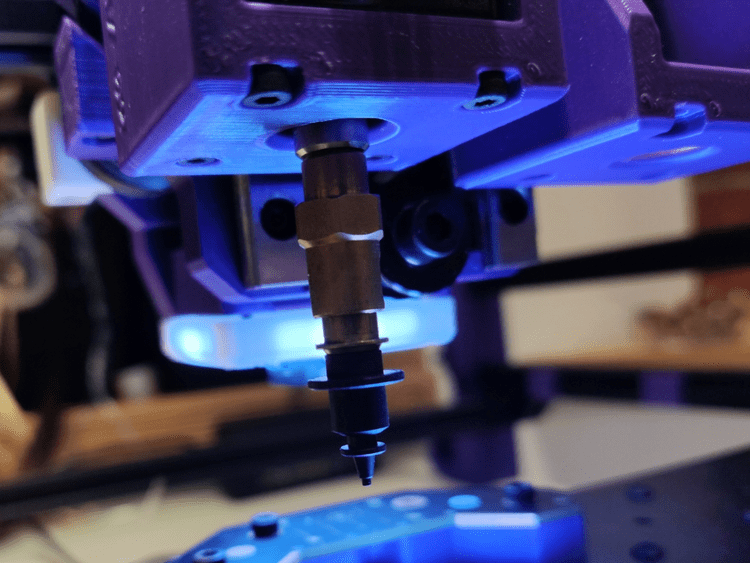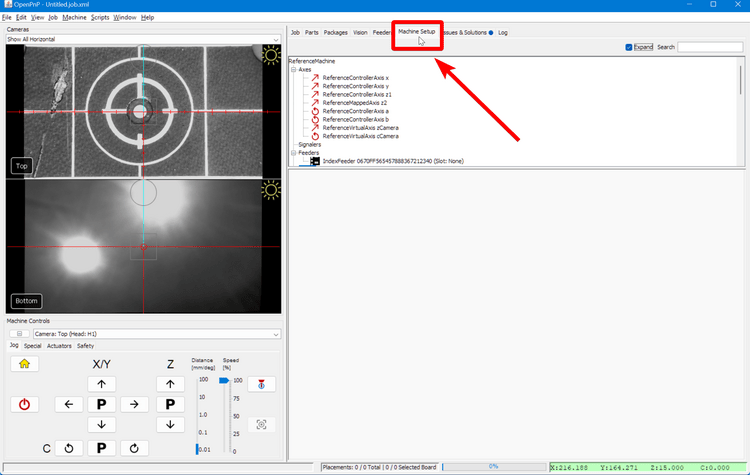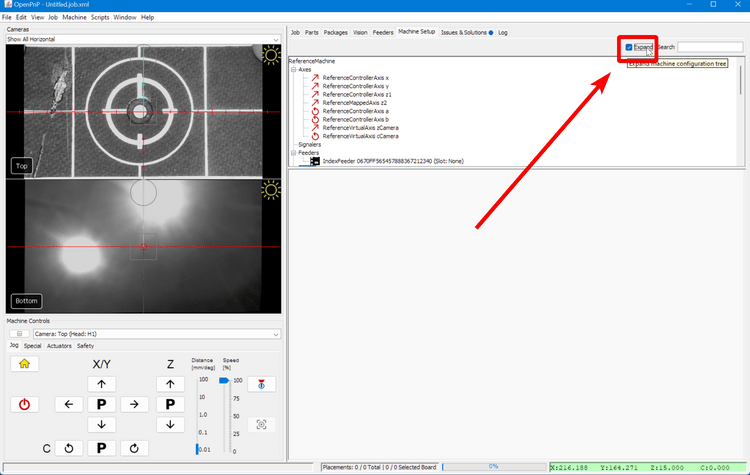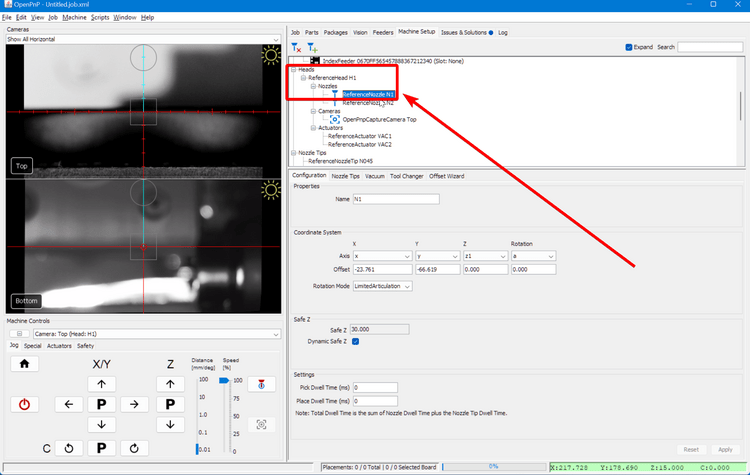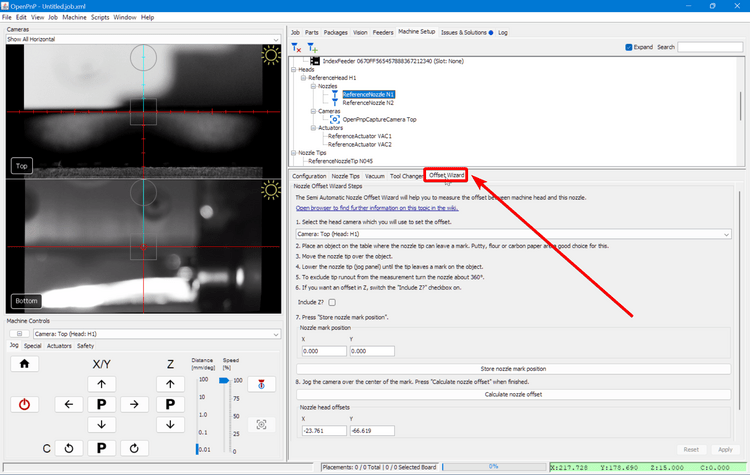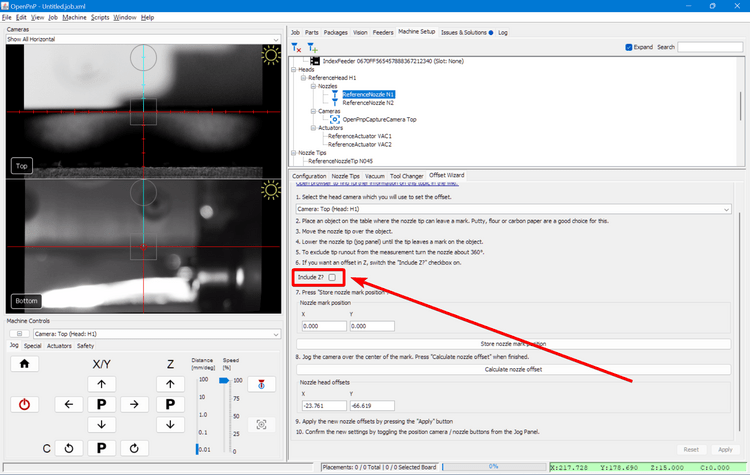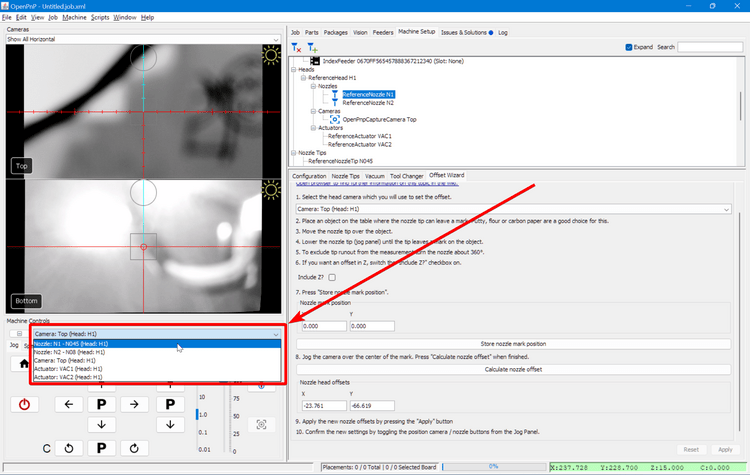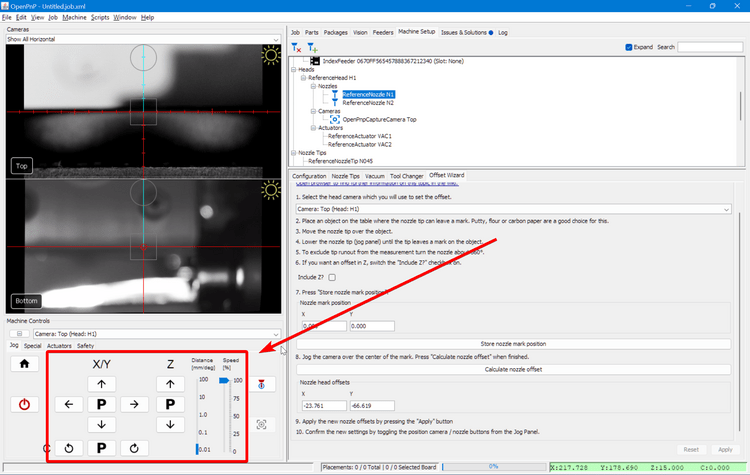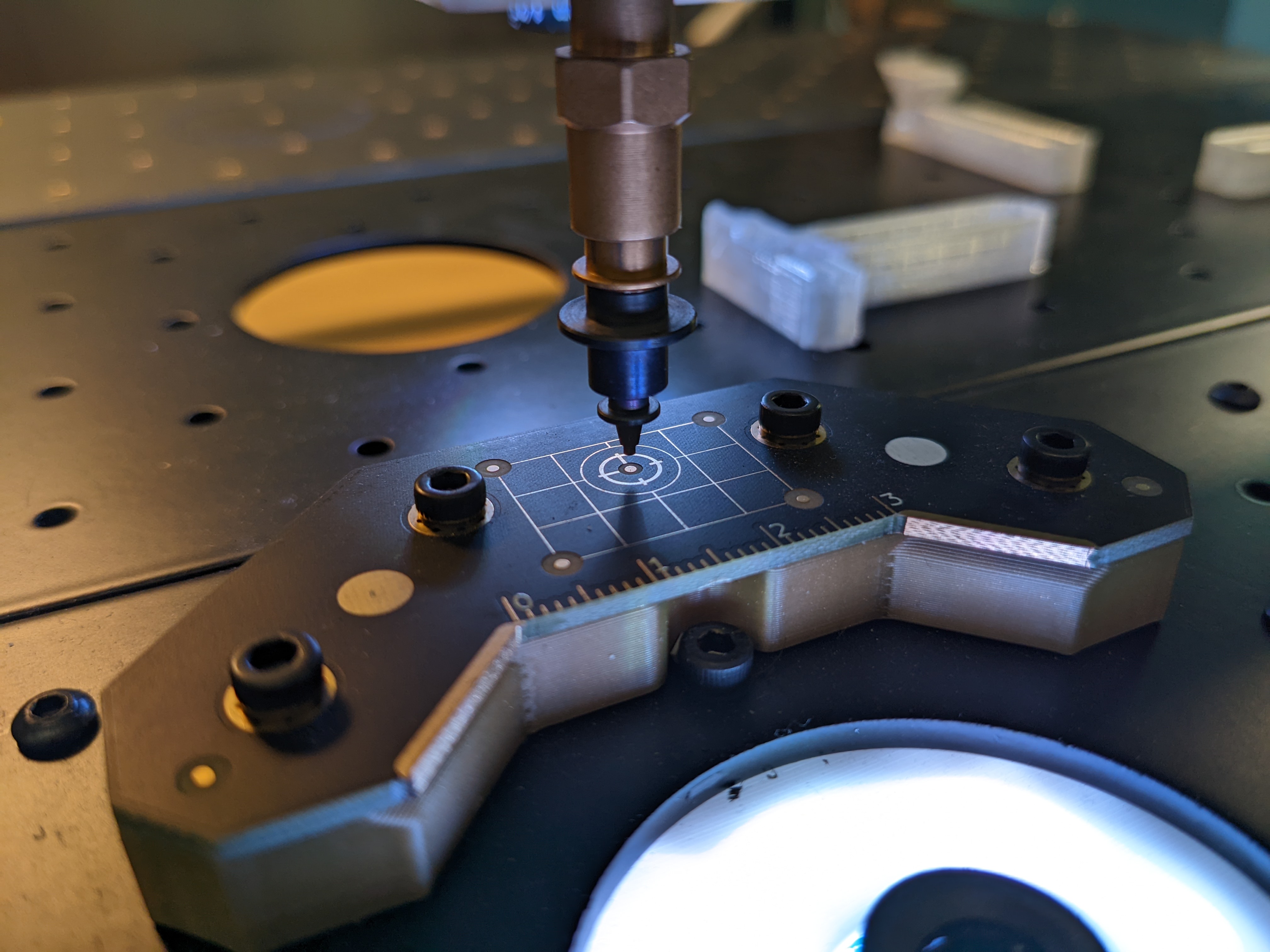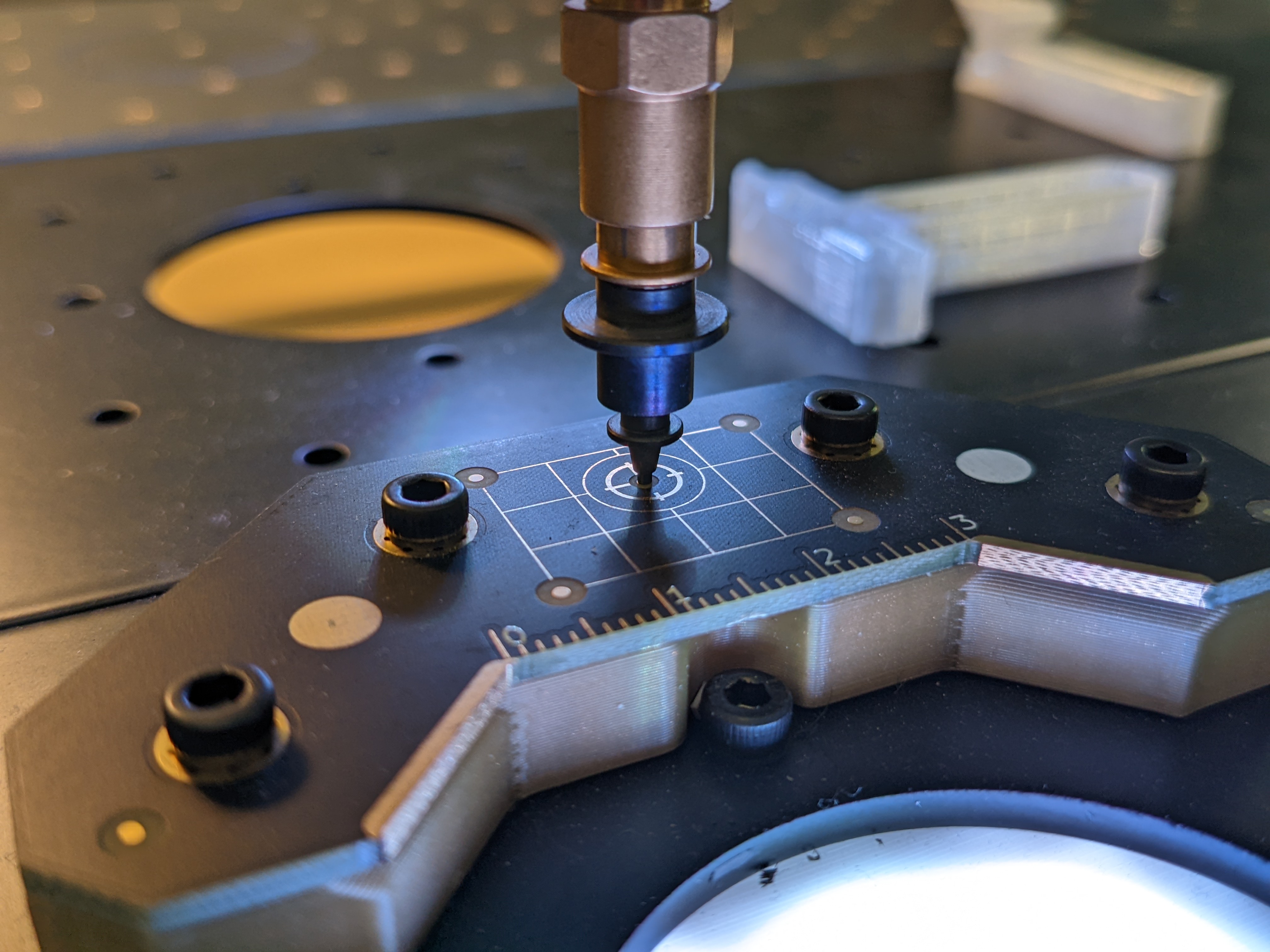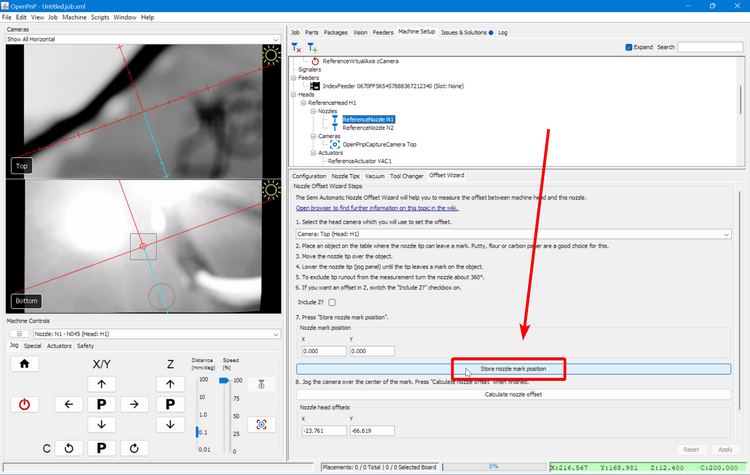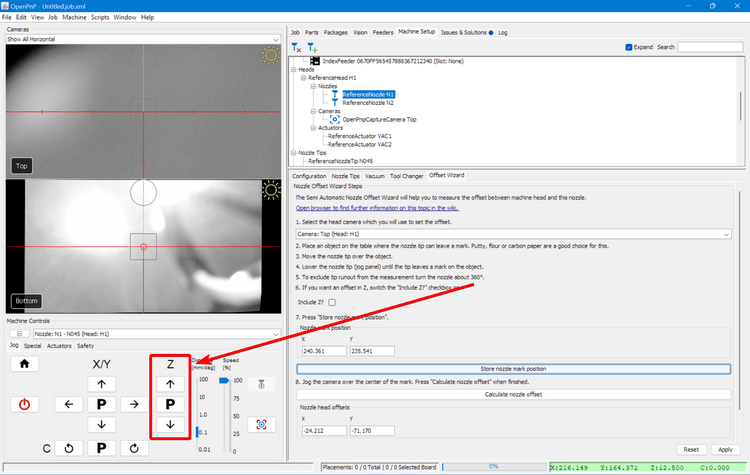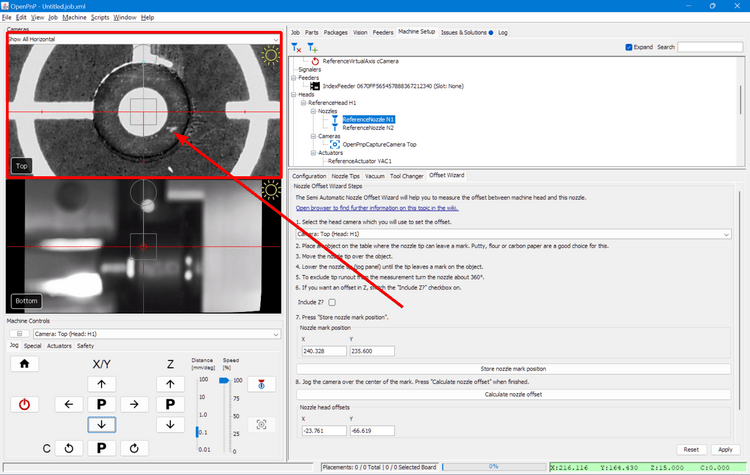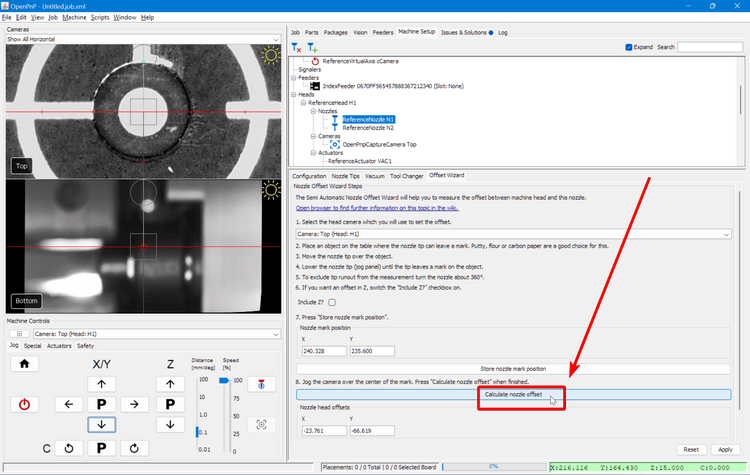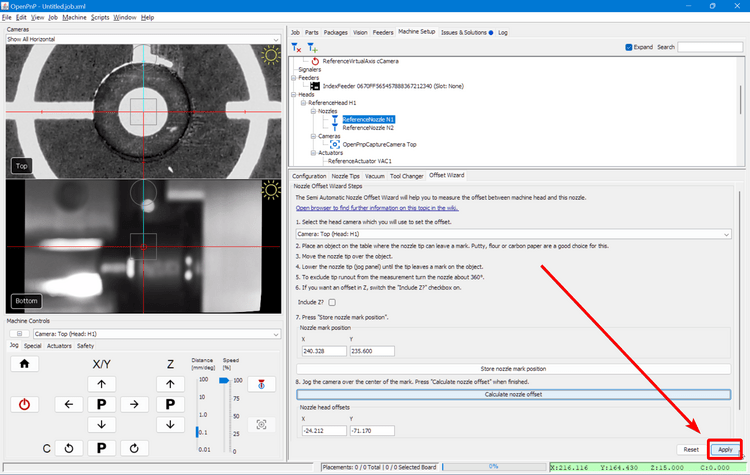Nozzle Offset (Video Guide)
Now we need to tell OpenPnP how far the nozzles are away from the center point of the top camera. There are multiple strategies you can use to calculate this. One way is to use OpenPnP's built in Offset Wizard. You can read the OpenPnP docs about this step here.
Tip
OpenPnP has some new methods of calibration using a secondary fiducial at a different Z height, and a small piece of paper. If you'd like to explore this method of calibration, you can find the OpenPnP docs about this process here. This process requires making and installing a calibration rig, 3D Units per Pixel calibration, and Advanced Camera Calibration.
-
Ensure you still have an N045 nozzle on the left toolhead.
-
Click on the
Machine Setuptab in the top right pane. -
Click on the "Expand" checkbox to open all of the features about your machine.
-
Click on
Heads > ReferenceHead H1 > Nozzles > ReferenceNozzle N1 -
Click on the
Offset Wizardtab. -
Confirm that the
Include Z?checkbox is unchecked. -
Select the
Nozzle: N1from the machine controls dropdown. -
Jog the nozzle so that it is just barely touching the datum board, and perfectly centered over the homing fiducial. We recommend looking for the shiny edge of the gold fiducial poking out from under the nozzle tip to determine if you've centered it correctly.
-
Click
Store nozzle mark position. Do not navigate away from this configuration page while running the wizard. -
Raise the nozzle off the datum board.
-
Jog the X and Y axes to bring the top camera directly centered over the homing fiducial. Do not switch away from the Offset Wizard tab, as OpenPnP will not save your nozzle mark position.
-
After centering the homing fiducial in the top camera view, click
Calculate nozzle offset. -
Click
Applyto save the nozzle offset change. -
Start again from step 1 to calibrate your right nozzle. Use the
Heads > ReferenceHead H1 > Nozzles > ReferenceNozzle N2section.
Further Adjustment
If you find that your placement accuracy is slightly incorrect after performing this calibration, you can fine-tune your part placement by adjusting the X and Y offsets in the relevant nozzle settings, as shown below.
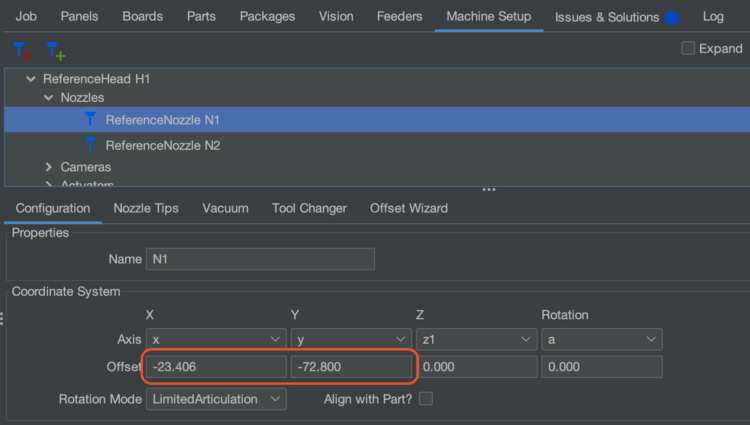
Next Steps
Next is Bottom Camera Position.