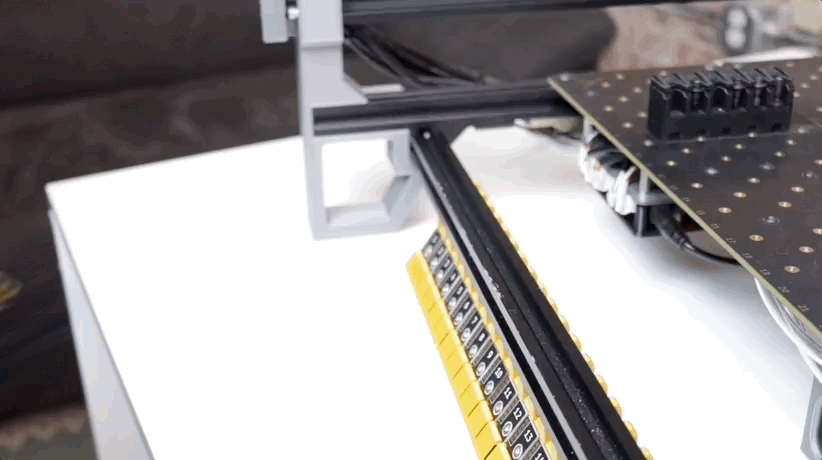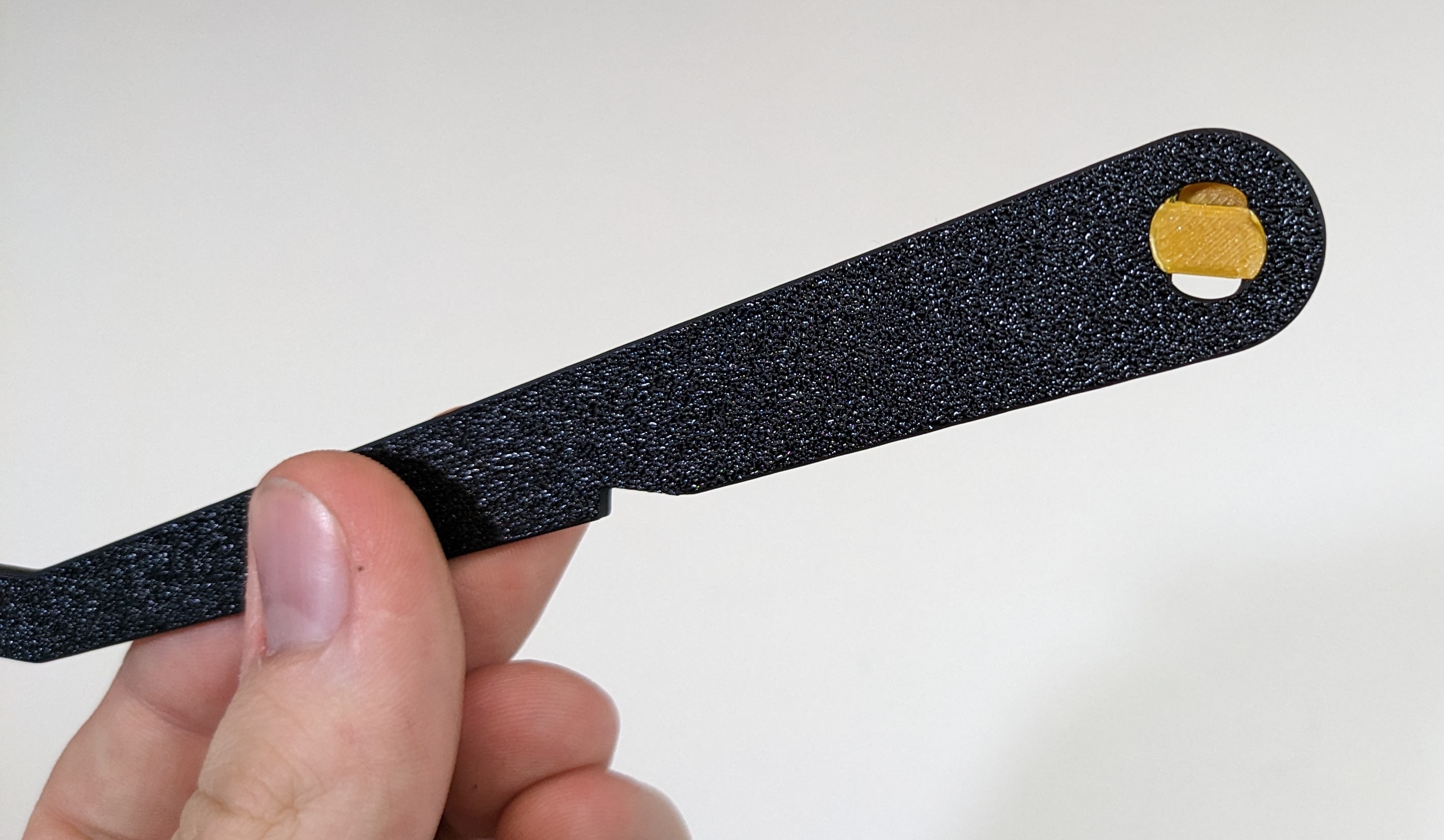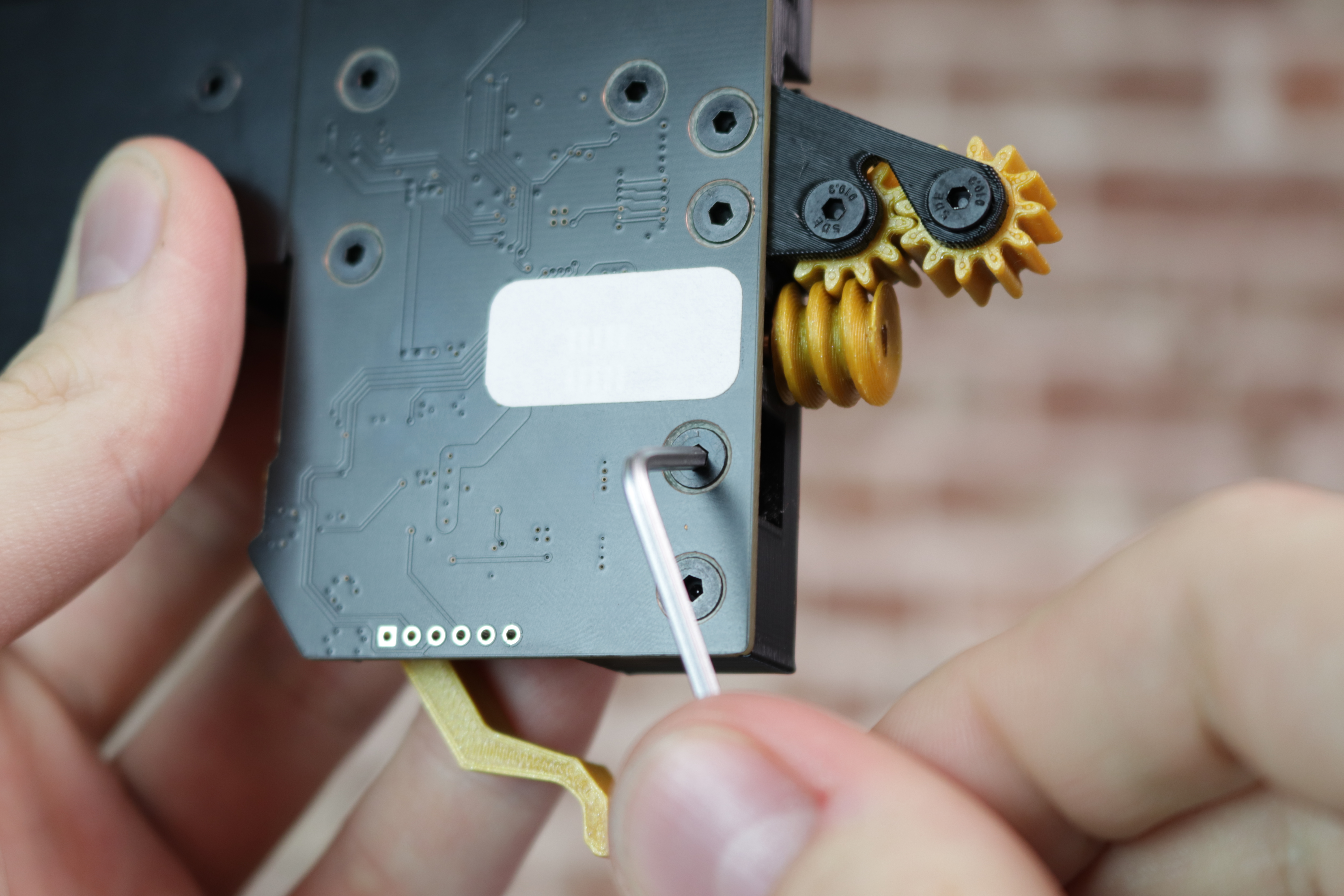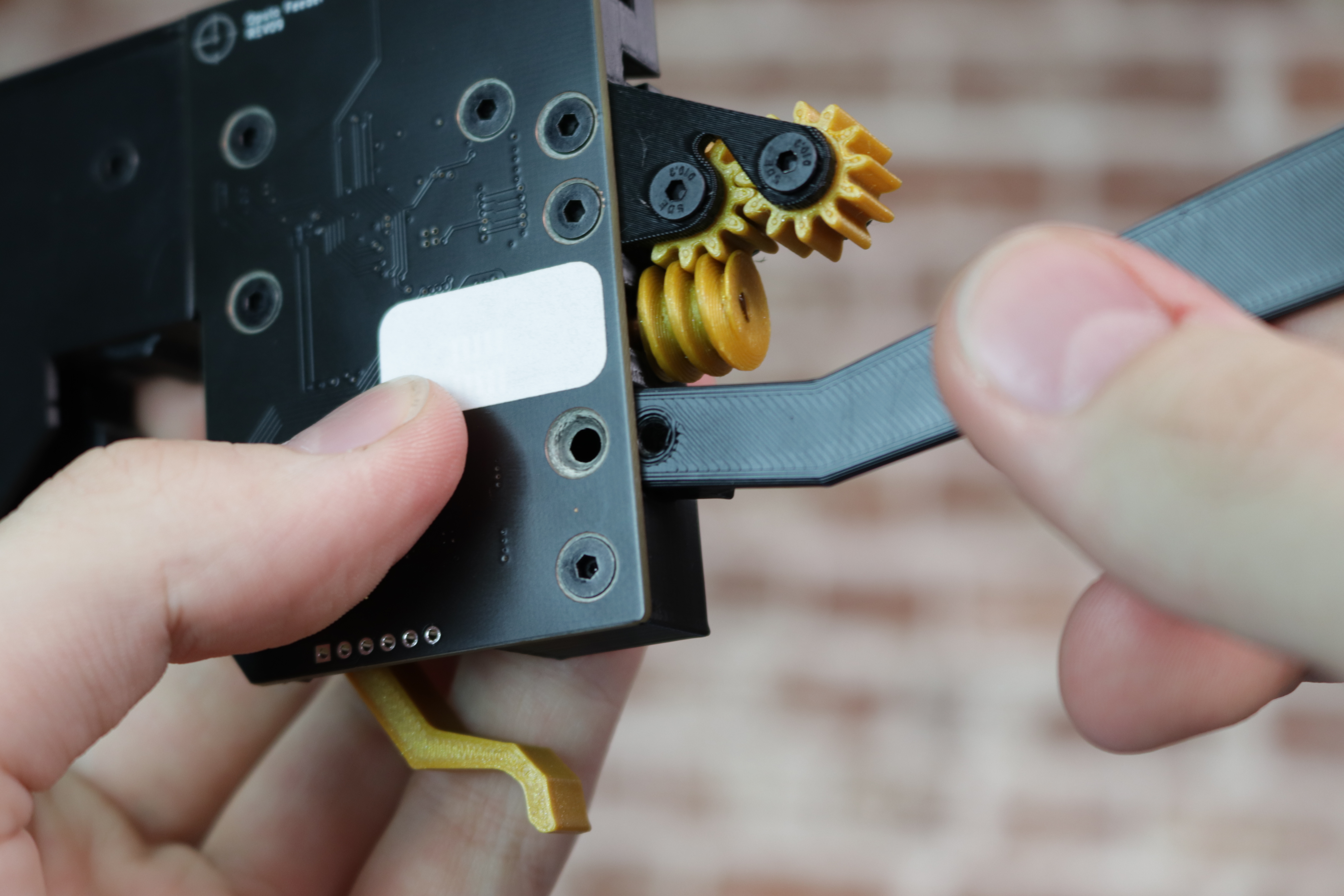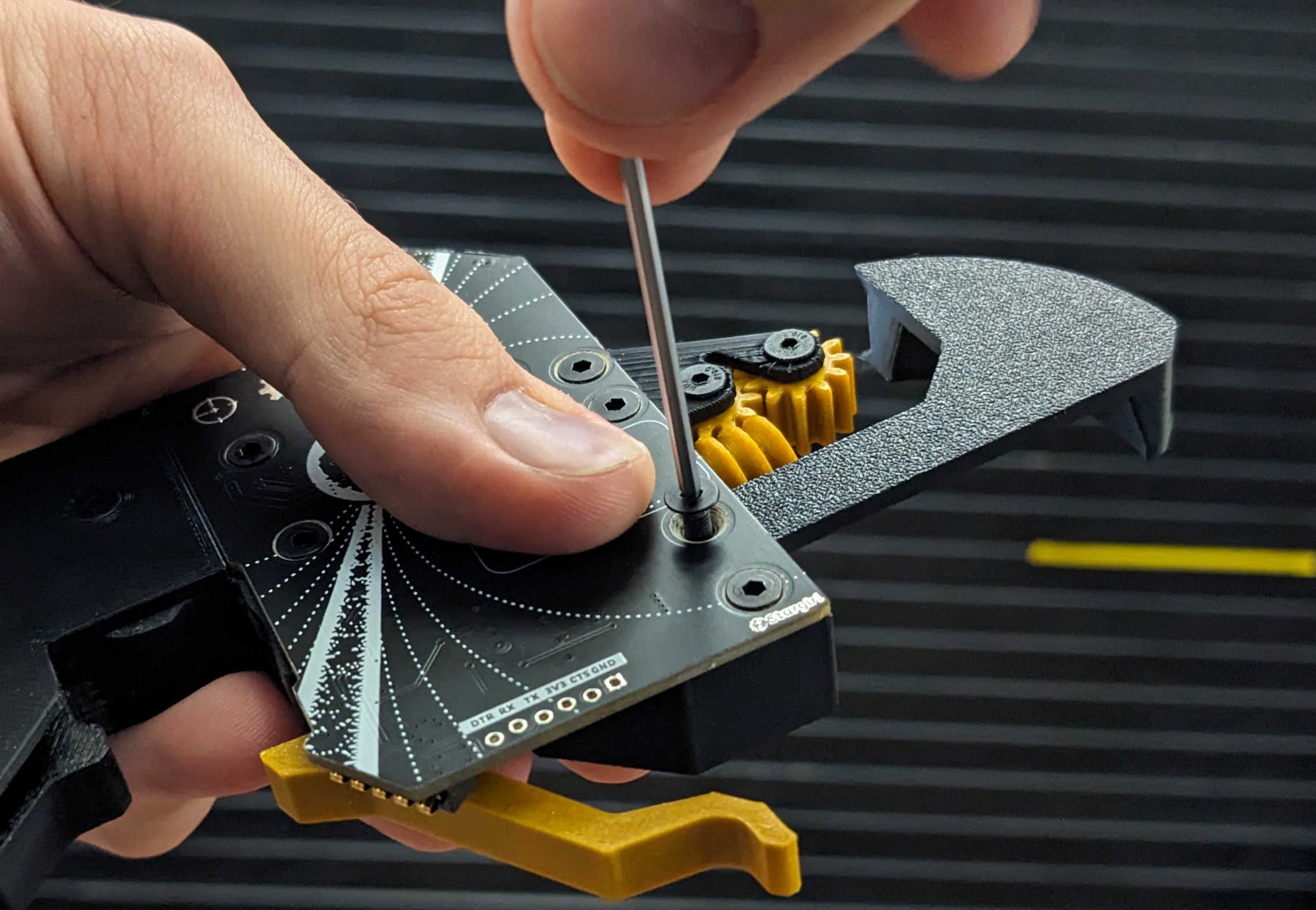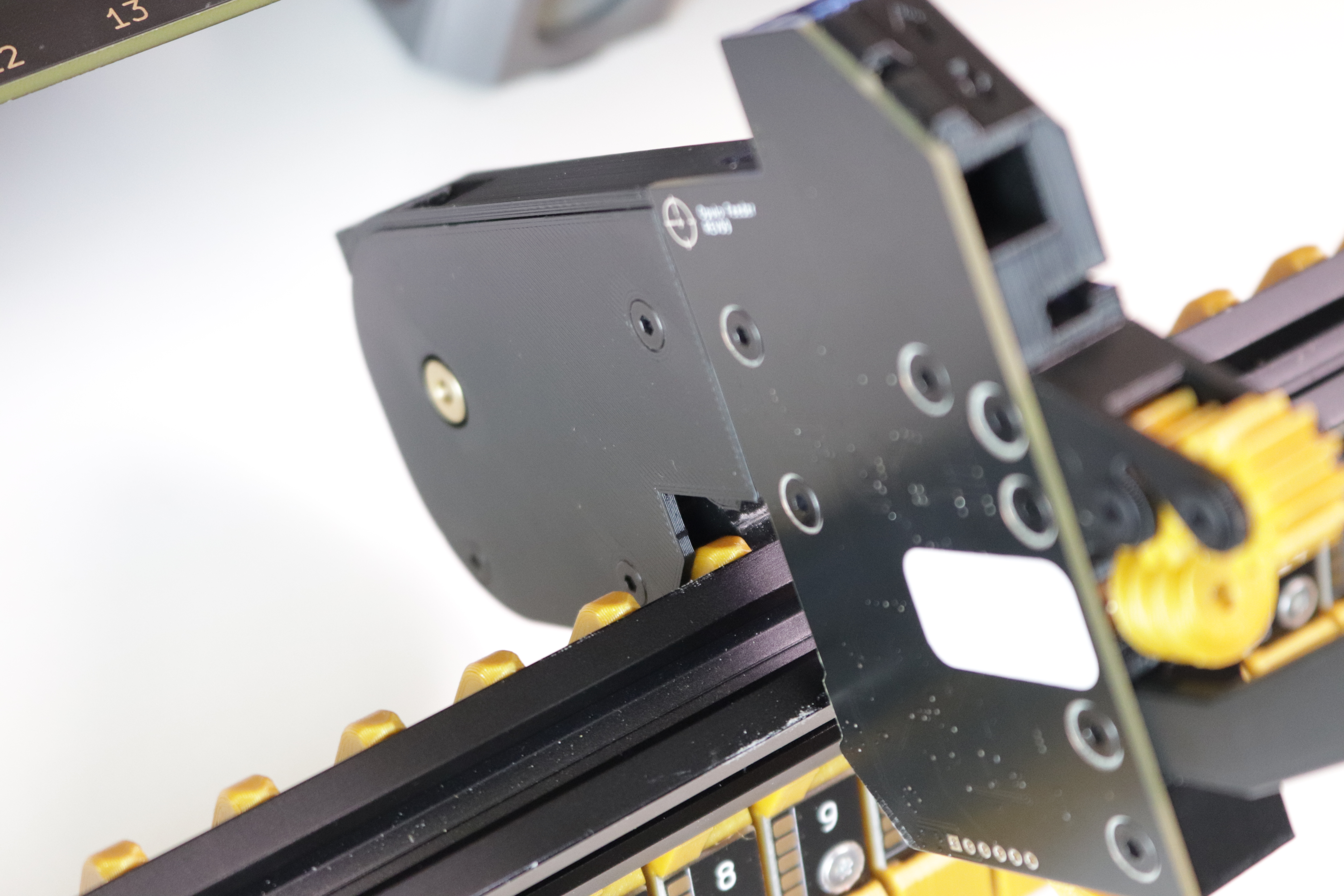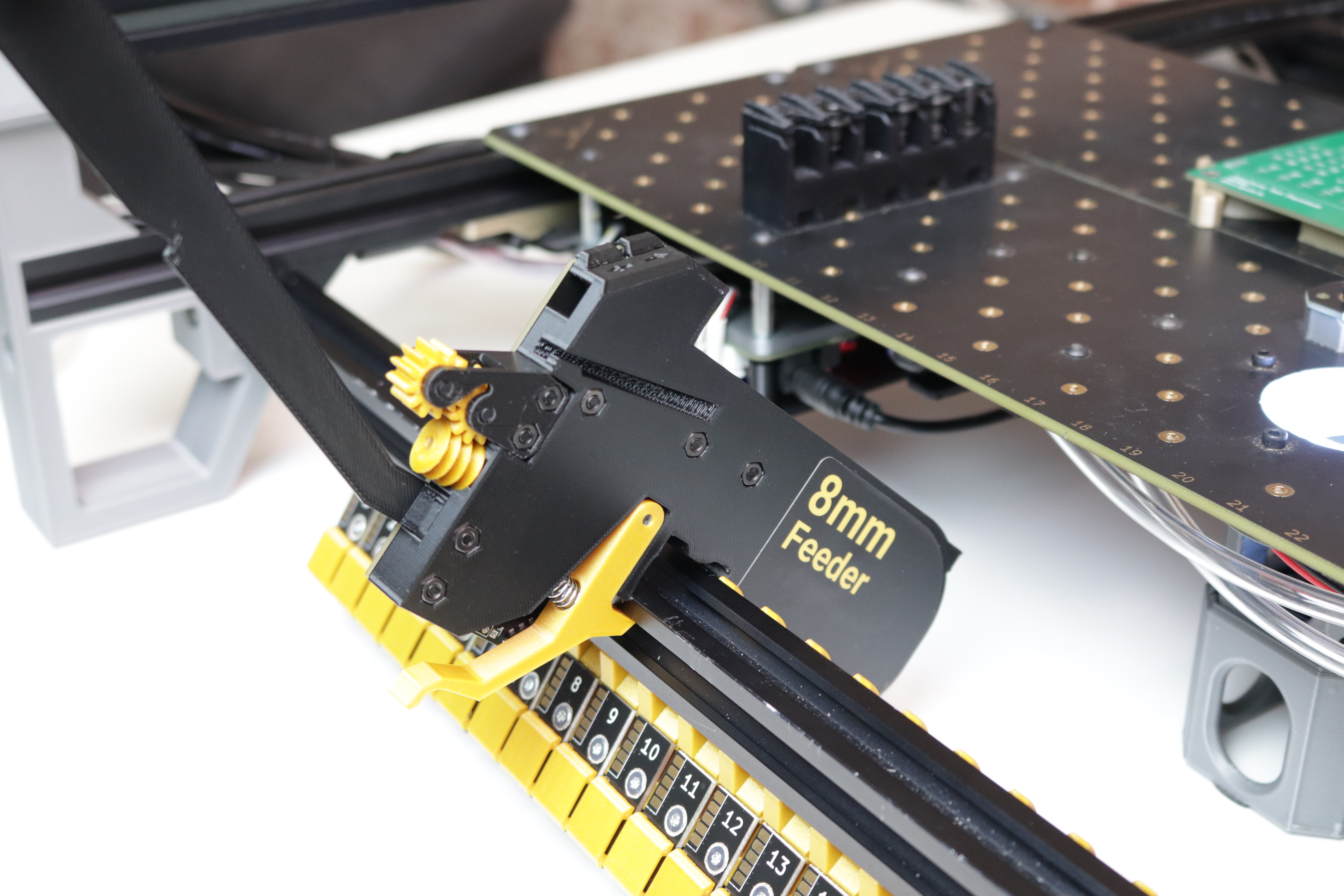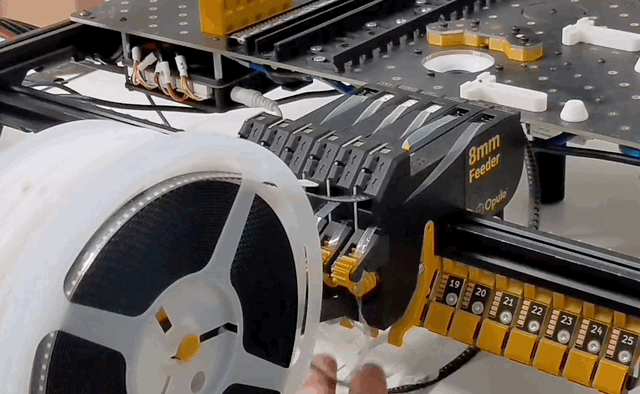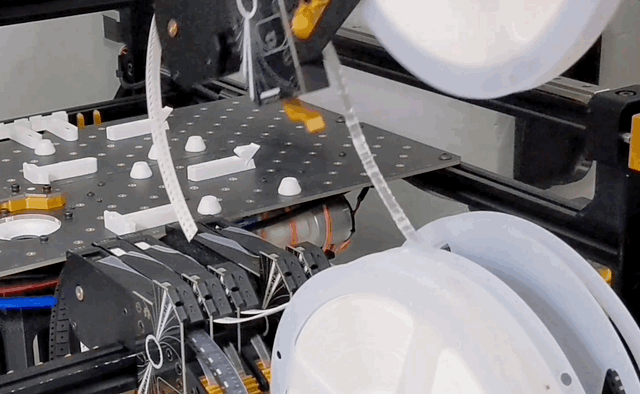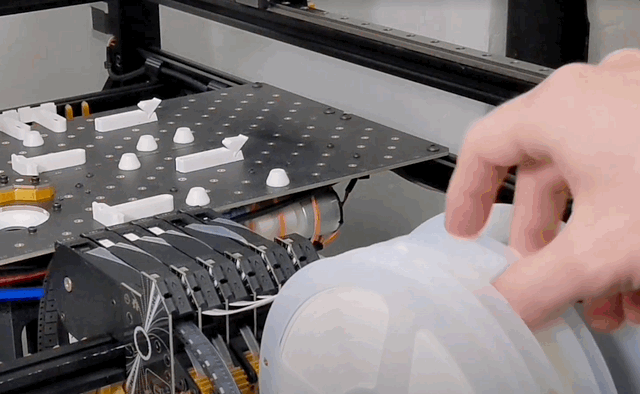Mounting Feeders
A feeder can be mounted on your LumenPnP with one smooth motion.
(8mm) Installing Spool Arm
8mm feeders come with a spool arm that holds a standard 7" spool of components directly on the feeder.
-
Insert the V-shaped side of the thimble into the spool arm as shown, so that the thimble and the block feature on the other end of the arm are on the same side. Make sure that the flat side of the thimble is facing the rest of the arm when inserting.


-
Rotate the thimble 90 degrees so that the flat side is facing downwards, as shown below.


-
Use a 2.0mm hex wrench to unscrew the countersunk screw in the spool slot.
-
Insert the spool arm upright, with the flat side of the arm facing the PCB.
(12mm) Installing Ramp
Most spools for 12mm tape are wider than the LumenPnP Feeder, so they cannot be mounted to it. Instead, a ramp allows the tape to feed into the feeder from a floor-mounted spool.
-
Use a 2.0mm hex wrench to unscrew the countersunk screw in the spool slot.
-
Insert the ramp in the orientation shown, with the curve pointing to the tape opening.
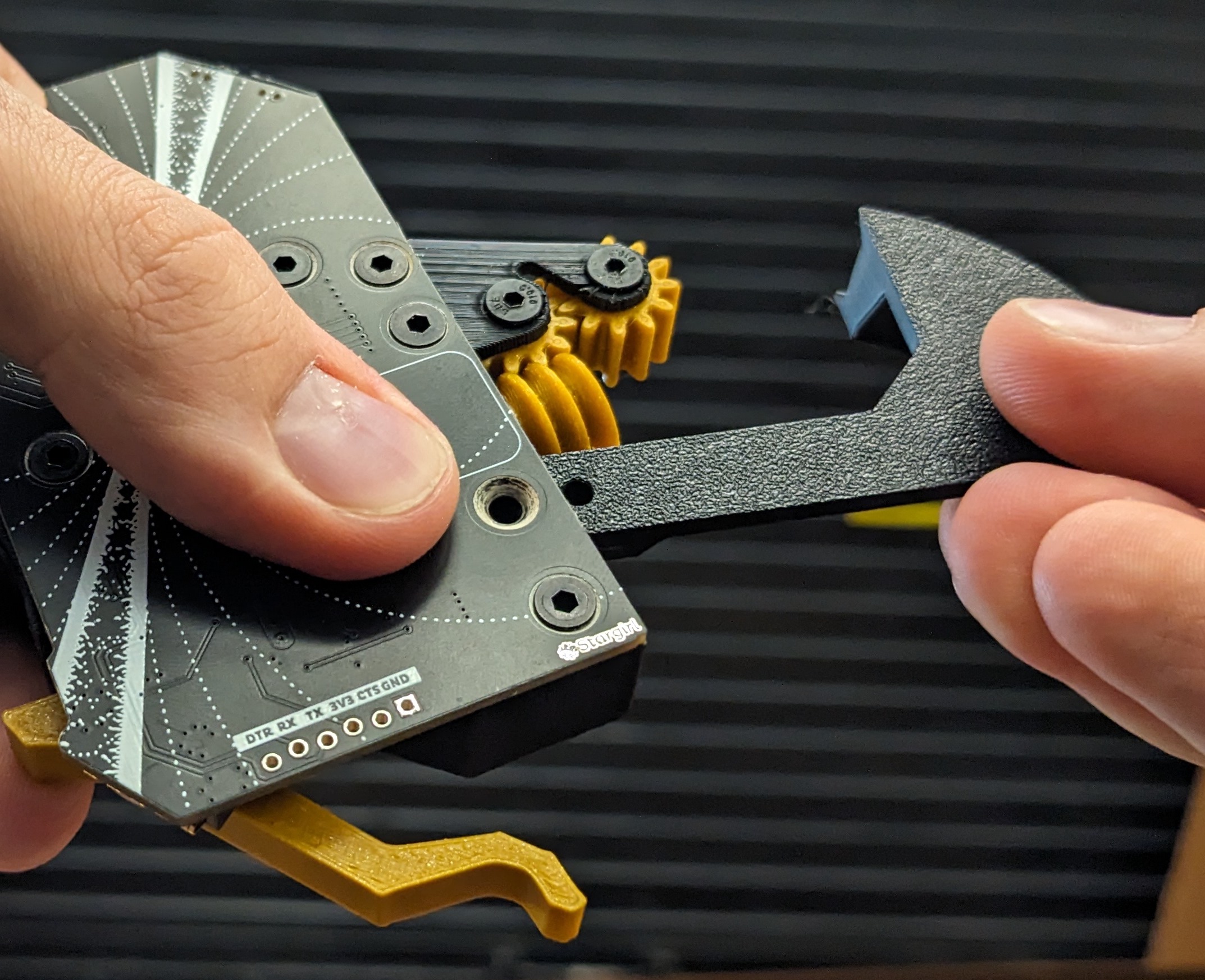
Insert Feeder
Powder on the Rail
You might notice that a small amount of dust or powder develops on your machine's feeder rail. This is totally ok. The feeder prints are designed to be just a little undersized, so that they wear in to exactly the right fit over a few insertion cycles. Brush any powder away and continue use as normal.
A Bit of Force is OK
It can take a bit of force to mount your feeder, especially the first few times as the print breaks in. As long as you are aligned correctly, you can put a bit of force into mounting the feeder.
-
Ensure the that the feeder is hooked around the extrusion as shown in the image below.
-
Release the lever arm. You may want to double-check that the spring finger contacts on the feeder are properly touching the metal pads on the slot until you get the hang of installing them.
Powering on the LumenPnP with feeders already mounted
With old power supplies, you might find that plugging in your LumenPnP with many feeders already mounted prevents the machine from booting. This is a known issue due to high inrush current. If you're experiencing this issue, please contact support and we'll send you an updated power supply that solves this issue. All v3.1+ machines shipped with this updated power supply.
Mounting inline with other feeders
If you're mounting a feeder inline with many others, reach under the spools to depress the lever arm, push forward to tip the feeder, then depress the lever from the top and remove.
The feeder can also be mounted and removed without depressing the lever arm. If you're having trouble reaching the lever arm, try mounting and removing the feeder by pushing or pulling the spool arm as shown below.
Next Steps
Next, you'll configure your attached feeders in OpenPnP.