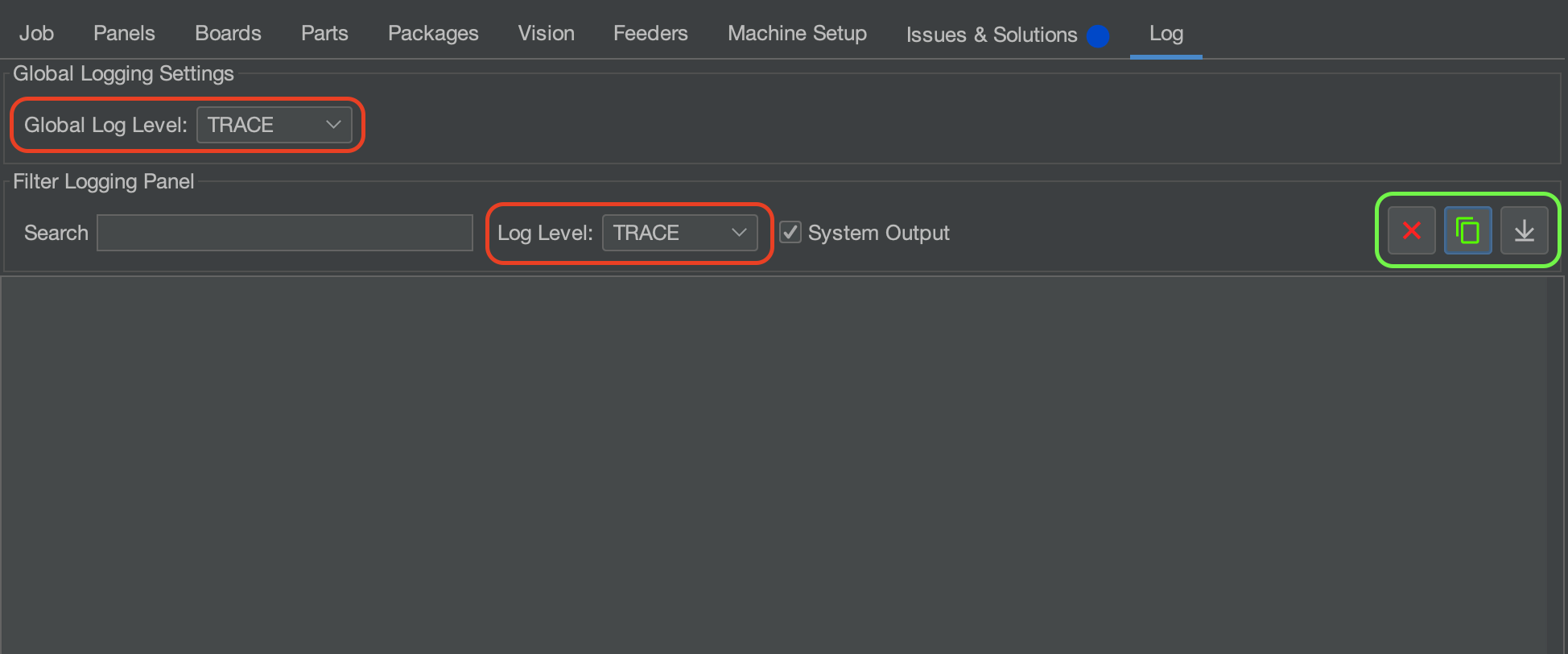Collecting OpenPnP Logs
See what G-code is communicating to and from the LumenPnP. These logs give better insight into what is actually happening with the Gcode when using OpenPnP.
- Go to the
LogTab that is located in the top right of OpenPnP. - Switch
Global Log LevelandLog LeveltoTrace. - Perform any operations that you want to collect logs for. Any operation performed will now log in this window.
- To save your new log report, go back to the
LogTab and click on the green icon. This will copy the log to your clipboard. - Open any text editor and paste your log inside a new file.