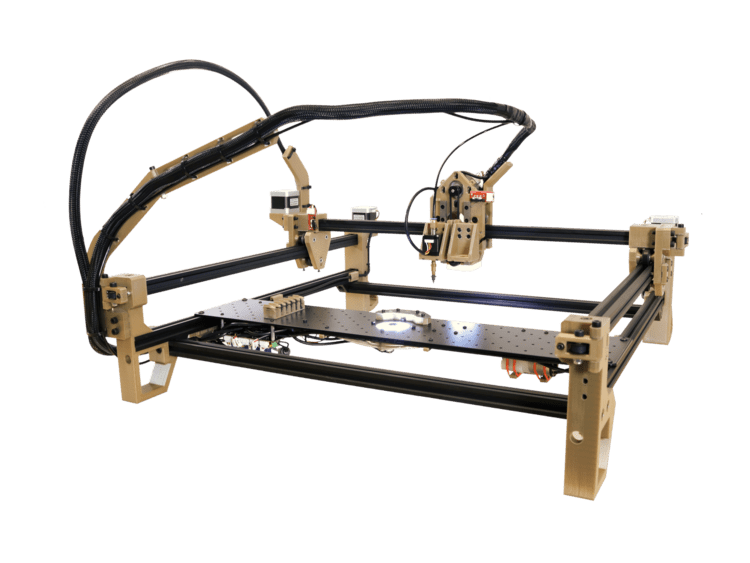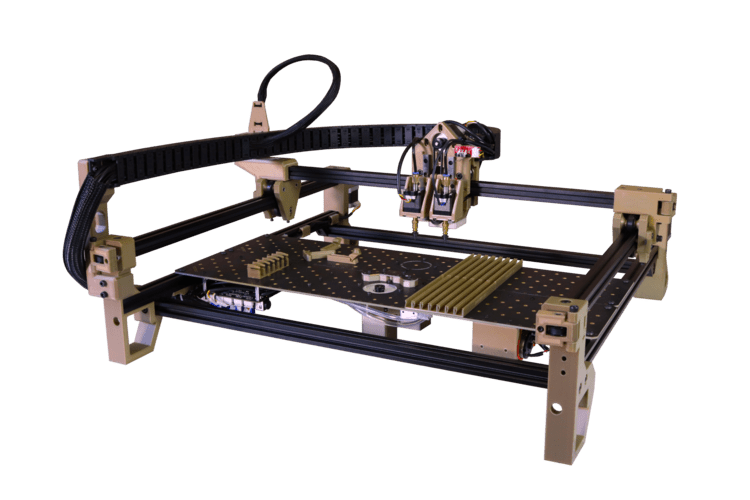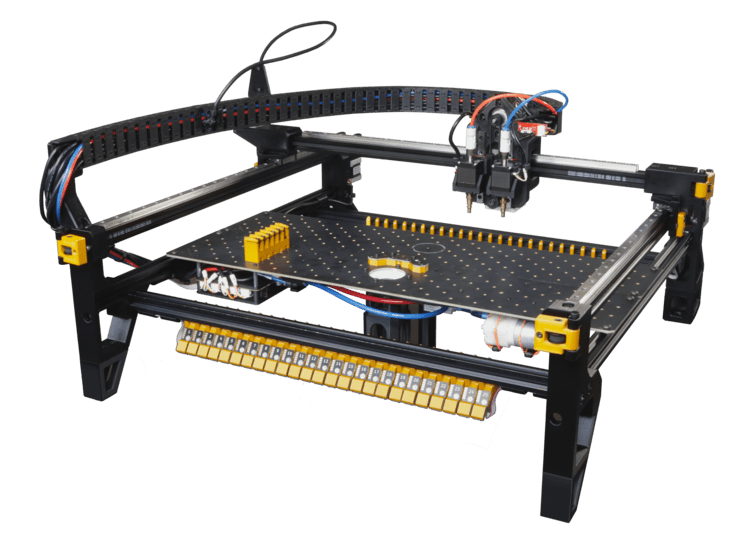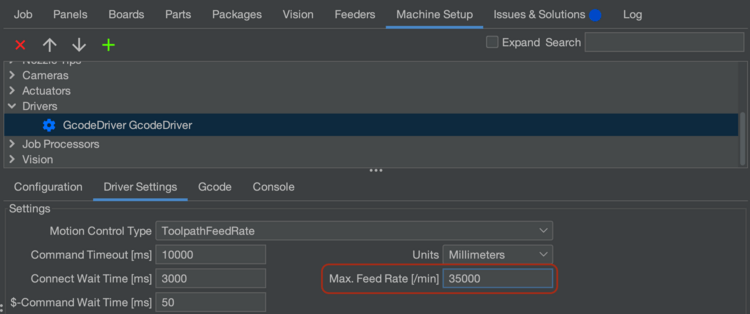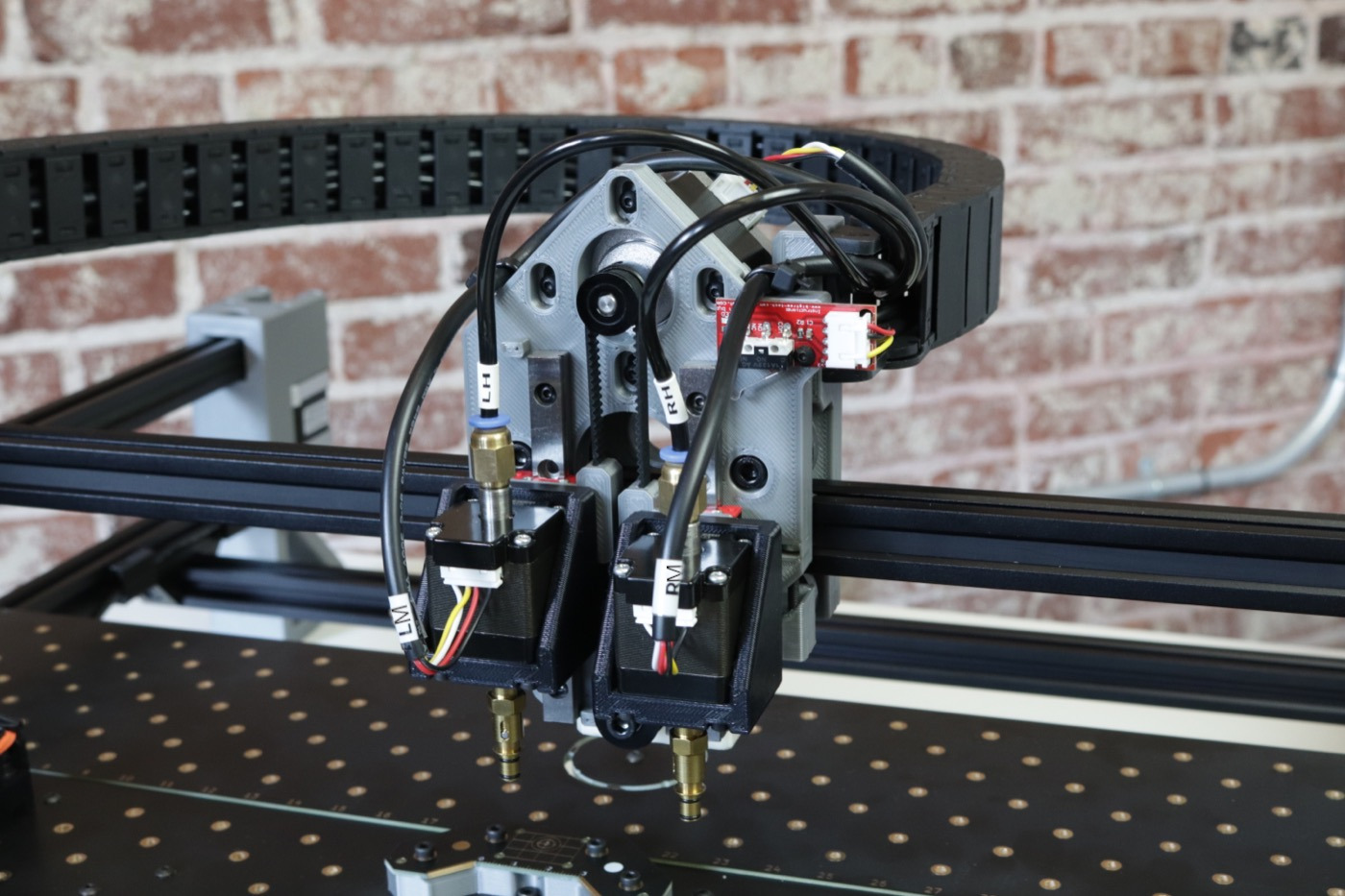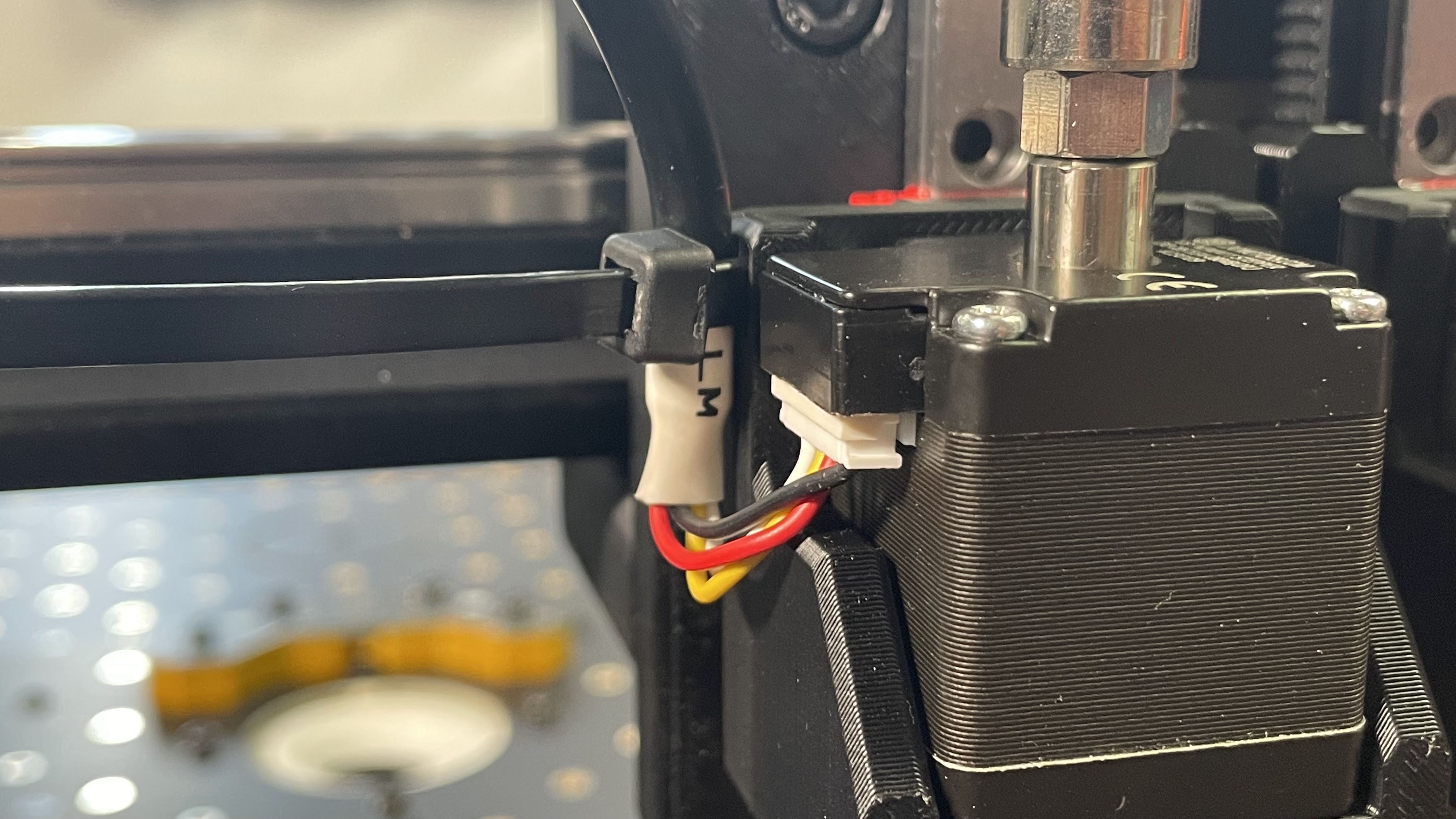LumenPnP Versions and Upgrades
The LumenPnP is always being upgraded and improved. This page is a reference for determining what and how to upgrade parts of your machine, depending on what version you built or bought.
Summary of Versions
v2.X.X
The v2 of the LumenPnP was a kit. It came as a box of parts and circuit boards, and users would 3D print all the plastic parts themselves. The LumenPnP v2 had:
- V-Slot Rollers for linear motion
- A REV03 Motherboard
- Umbilicals for cable management
- One Nozzle and pneumatic system
- No foot extensions
- No included feeder slots
v3.0.X
v3.0 versions of the LumenPnP were the first to come semi-assembled. They arrived with all printed parts included, and bolted together from just a handful of subassemblies. The LumenPnP v3.0 had:
- V-Slot Rollers for linear motion
- A REV04 Motherboard
- Cable chain for cable management
- Two Nozzles and pneumatic systems
- No foot extensions
- No included feeder slots
v3.1.X
v3.1.X was a significant improvement to the previous version, introducing linear rails and upgrading to cable chain.
- Linear rails for linear motion
- A REV04 Motherboard
- Cable chain for cable management
- Two Nozzles and pneumatic systems
- Included foot extensions
- Feeder slots included
v3.2.X
v3.2.X of the machine is almost identical to v3.1.X, except that the slots (where feeders interface with the machine) are ganged together into "blades" to make them easier to manufacure.
- Linear rails for linear motion
- A REV04 Motherboard
- Cable chain for cable management
- Two Nozzles and pneumatic systems
- Included foot extensions
- Feeder blades included
v2.X.X Upgrade Paths
flowchart TD
A["`**LumenPnP v2.X.X**
- V-Slot Rollers
- One Nozzle
- Umbilical
- REV03 Motherboard
`"] --> B[/I want...\]
B -- Better Strain Relief ---> C[Reprint & Install New Z Gantries]
B -- Faster Machine ---> E[Stargirl's v2 Linear Rail Mod]
E ---> F[Update OpenPnP Gcode Macros]
B -- Second Nozzle ---> G[Buy Second Nozzle Kit]
G ---> K[Install Second Nozzle]
B -- REV04 Motherboard ---> I[Buy LumenPnP PCB Kit]
I ---> J[Update OpenPnP Gcode Macros]
style A text-align:left
click E "#stargirls-v2-linear-rail-mod" _blank
style E color:#daa520
click F "#update-openpnp-gcode-macros"
style F color:#daa520
click G "https://www.opulo.io/products/wired-toolhead-assembly" _blank
style G color:#daa520
click K "https://docs.opulo.io/guides/second-tool/" _blank
style K color:#daa520
click J "#update-openpnp-gcode-macros"
style J color:#daa520
click C "#new-z-gantries"
style C color:#daa520
click I "https://www.opulo.io/products/lumenpnp-pcb-kit"
style I color:#daa520
v3.0.X Upgrade Paths
flowchart TD
A["`**LumenPnP v3.0.X**
- V-Slot Rollers
- Two Nozzles
- XY Cable Chain
- REV04 Motherboard
`"] --> B[/I want...\]
B -- Better Strain Relief ---> C[Reprint & Install New Z Gantries]
B -- Faster Machine ---> E[Stargirl's v3 Linear Rail Mod]
E ---> F[Update OpenPnP Gcode Macros]
style A text-align:left
click C "#new-z-gantries"
style C color:#daa520
click E "#stargirls-v3-linear-rail-mod"
style E color:#daa520
click F "#update-openpnp-gcode-macros"
style F color:#daa520
Upgrades
Stargirl's v2 Linear Rail Mod
Community member Stargirl developed a linear rail modification for the v2 LumenPnP. Many folks in the community have performed this mod with great success. If you'd like to upgrade your v2 to linear rails, use Stargirl's instructions on Printables.
Once you've added the linear rails, you can greatly increase the speed of your machine. Do this by changing the "Max. Feed Rate [/min]" in your GcodeDriver's Driver Settings in OpenPnP to 35000.
Stargirl's v3 Linear Rail Mod
Community member Stargirl developed a linear rail modification for the v3.0 LumenPnP. Many folks in the community have performed this mod with great success. If you'd like to upgrade your v3.0 to linear rails, use Stargirl's instructions on Printables.
Once you've added the linear rails, you can greatly increase the speed of your machine. Do this by changing the "Max. Feed Rate [/min]" in your GcodeDriver's Driver Settings in OpenPnP to 35000.
New Z Gantries
In machines prior to v3.1, there wasn't much strain relief for the L and R motors.
Starting in v3.1, the z-gantry print got a location to secure the cable using a zip tie.
Reprinting your z-gantries from the v3.1 release and zip tieing the cables to the print will greatly improve the strain relief for your machine's cables.
v2 Users
If you're performing this upgrade on a v2, the height of the nozzles will change by performing this upgrade. Update your OpenPnP configuration to make your Z axis match reality.
Update OpenPnP Gcode Macros
If you're upgrading your machine's hardware, it's very likely you'll need to update how OpenPnP controls it as well. Depending on what you changed, you'll have to splice new Gcode into OpenPnP to support it. In general, speed settings are based on if your machine has linear rails or rollers.
To update your Gcode Macros, visit our guide for doing so.