Set Motor Disable Timeout
The LumenPnP will disable its motors after a period of inactivity to prevent the steppers from having amps of current driven through them unnecessarily. This guide shows how to update this timeout period to be whatever you'd like.
- Go to
Machine Setup>Drivers>GcodeDriver>GcodeTab >CONNECT_COMMAND. - Add the following line at the end of the Gcode:
M18 S<seconds>and replace<seconds>with the number of seconds you'd like the motors to stay powered on for after going idle.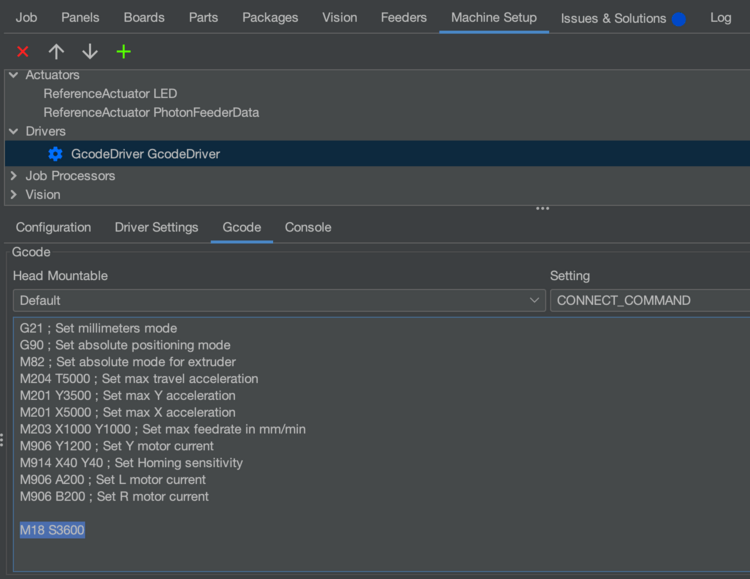
- For more information, check out the Marlin M18 command documentation.