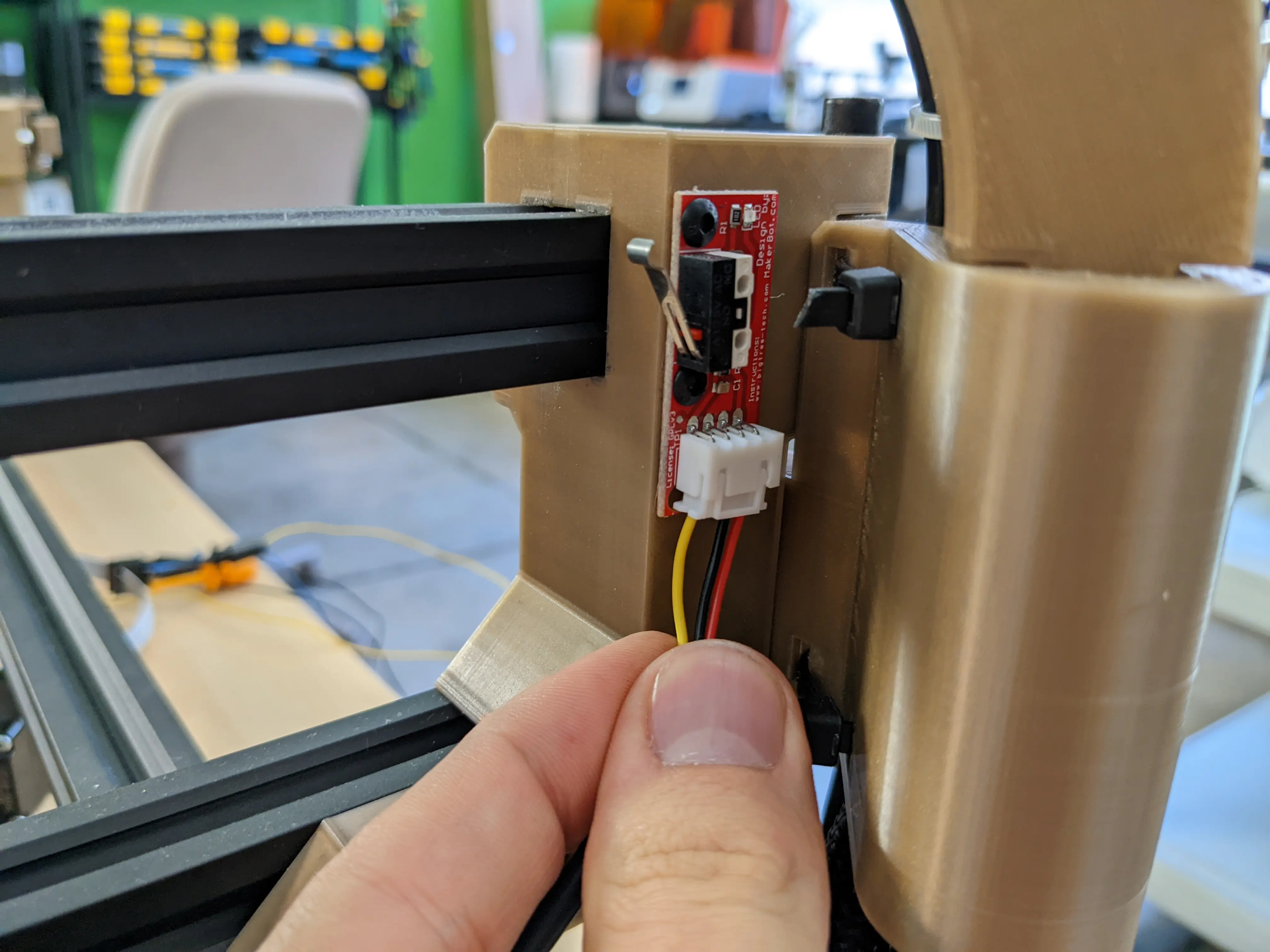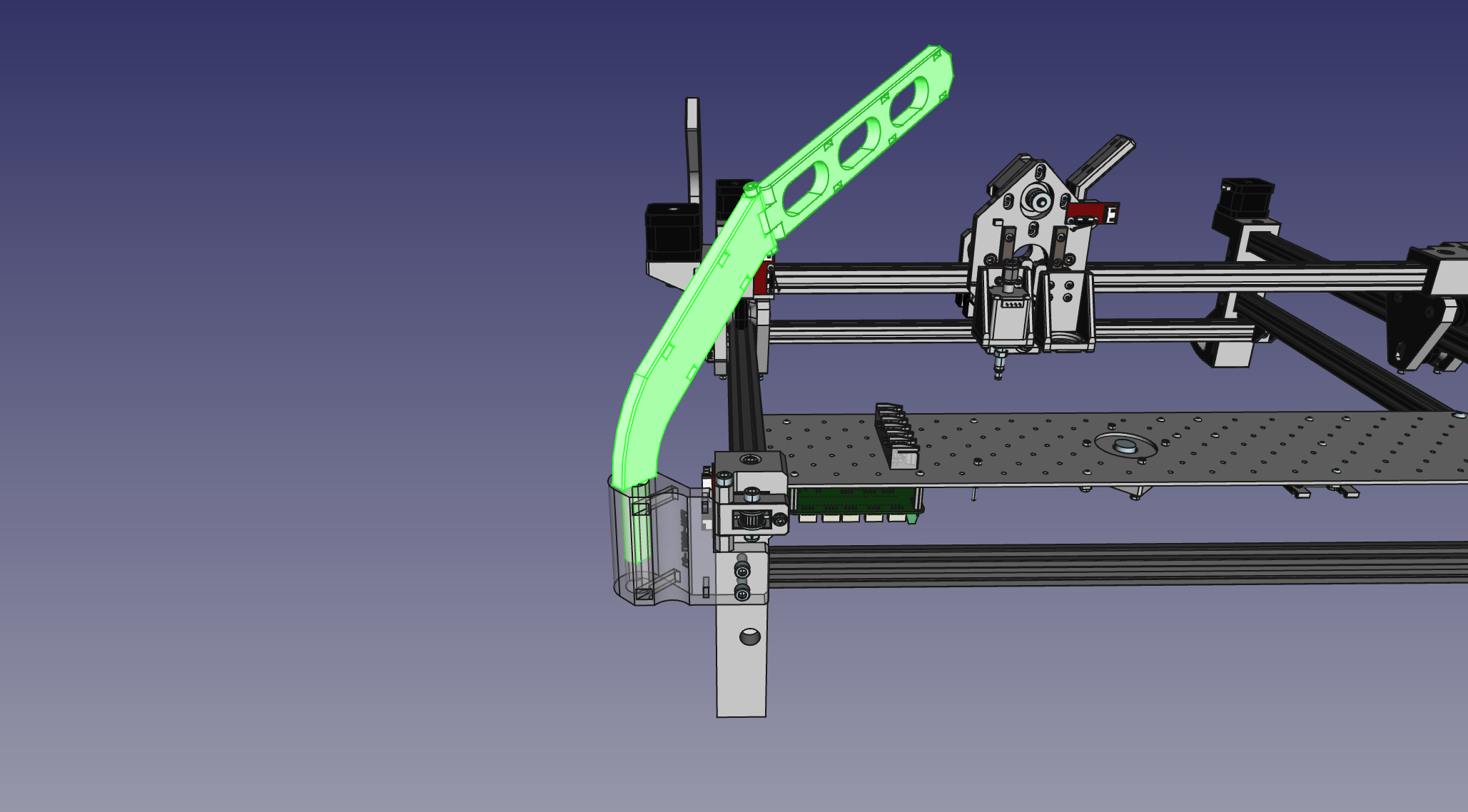Routing the Y Gantry Umbilical
For this, all you'll need is your freshly made Y gantry umbilical cable bundle, and your bag of zip ties. Note that we'll be plugging in the unlabeled end of the cables, as the labels are meant to help identify wires on on the motherboard side.
Securing to the Y gantry
-
To begin, plug in the four terminal connector with only three wires into the X Limit Switch on the left side of the Y Gantry.
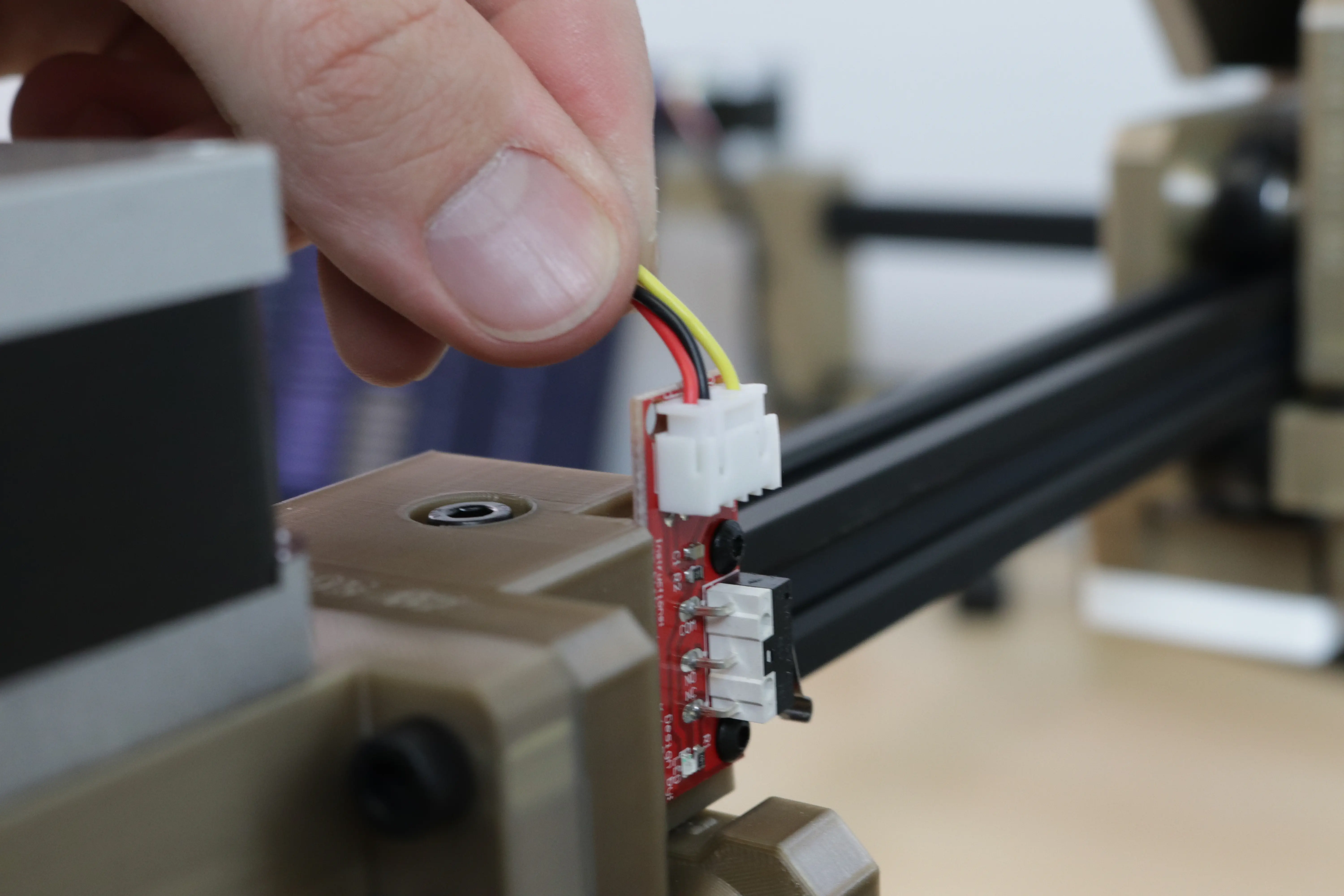
-
Plug in the other connector (six terminal connector with only four wires) into the X Axis Stepper Motor, also on the left side of the Y Gantry.
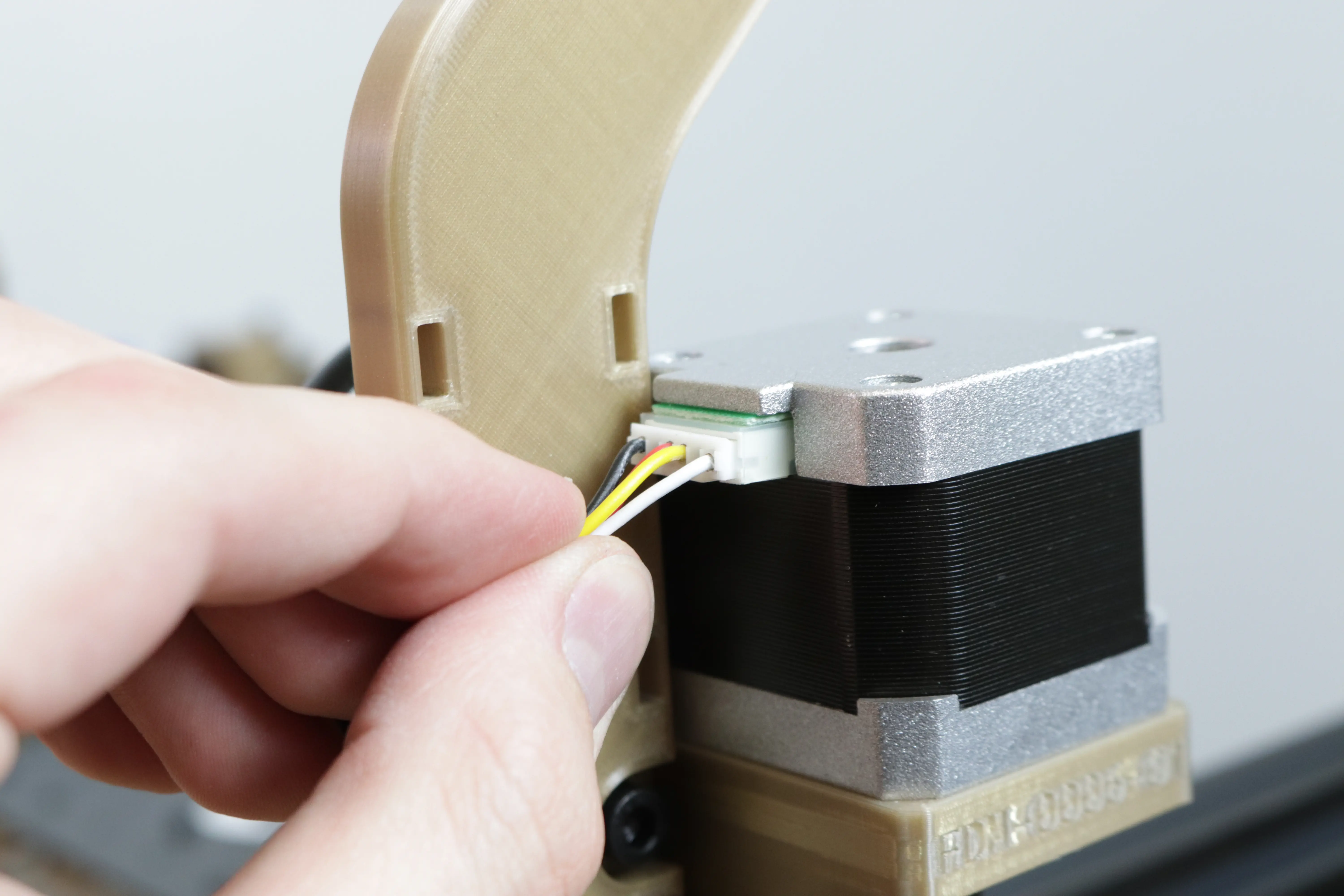
-
Align the cable bundle as shown in the picture below, and secure the cable to the
Y Gantry Umbilical Mountwith three big zip ties.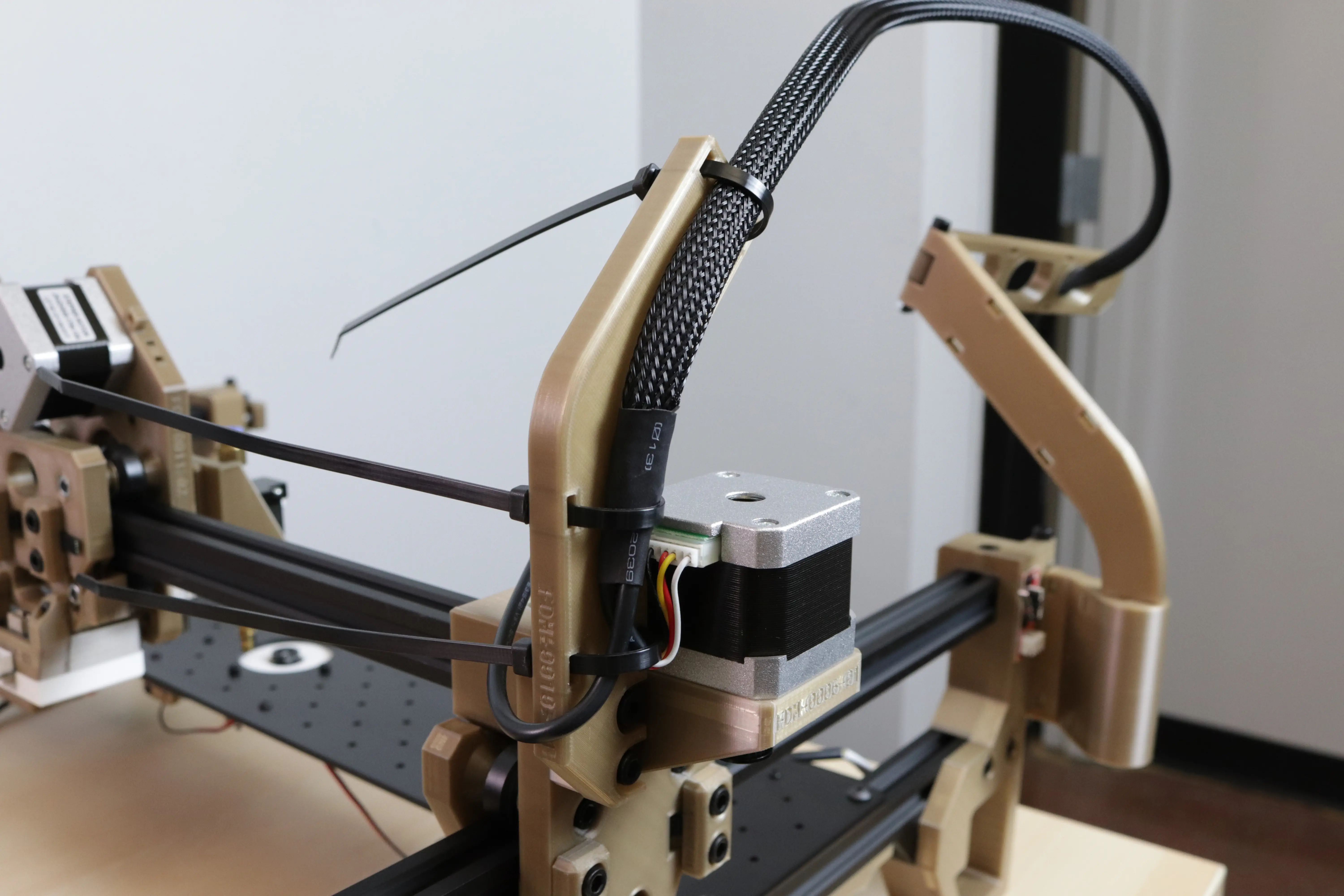
-
Lastly, plug in the Y axis limit switch using the YL cable.
Securing to the frame
-
Move the Y gantry all the way to the back of the machine until you feel it hit the limit of travel. This will ensure that you don't fasten the cable too tightly such that it restricts the machine's motion.
-
Pass the loose end of the wiring bundle through one of the holes in the
Umbilical Swivel -
Take the cable bundle and guide it along the curved recess in the
Frame Umbilical Mount. Take two zip ties and loosely secure them through the zip tie guides and around the cable bundle. Do not tighten them yet, as we still need to route the X gantry cable bundle through this same pair of zip ties.
Next steps
Continue to routing the X gantry umbilical.