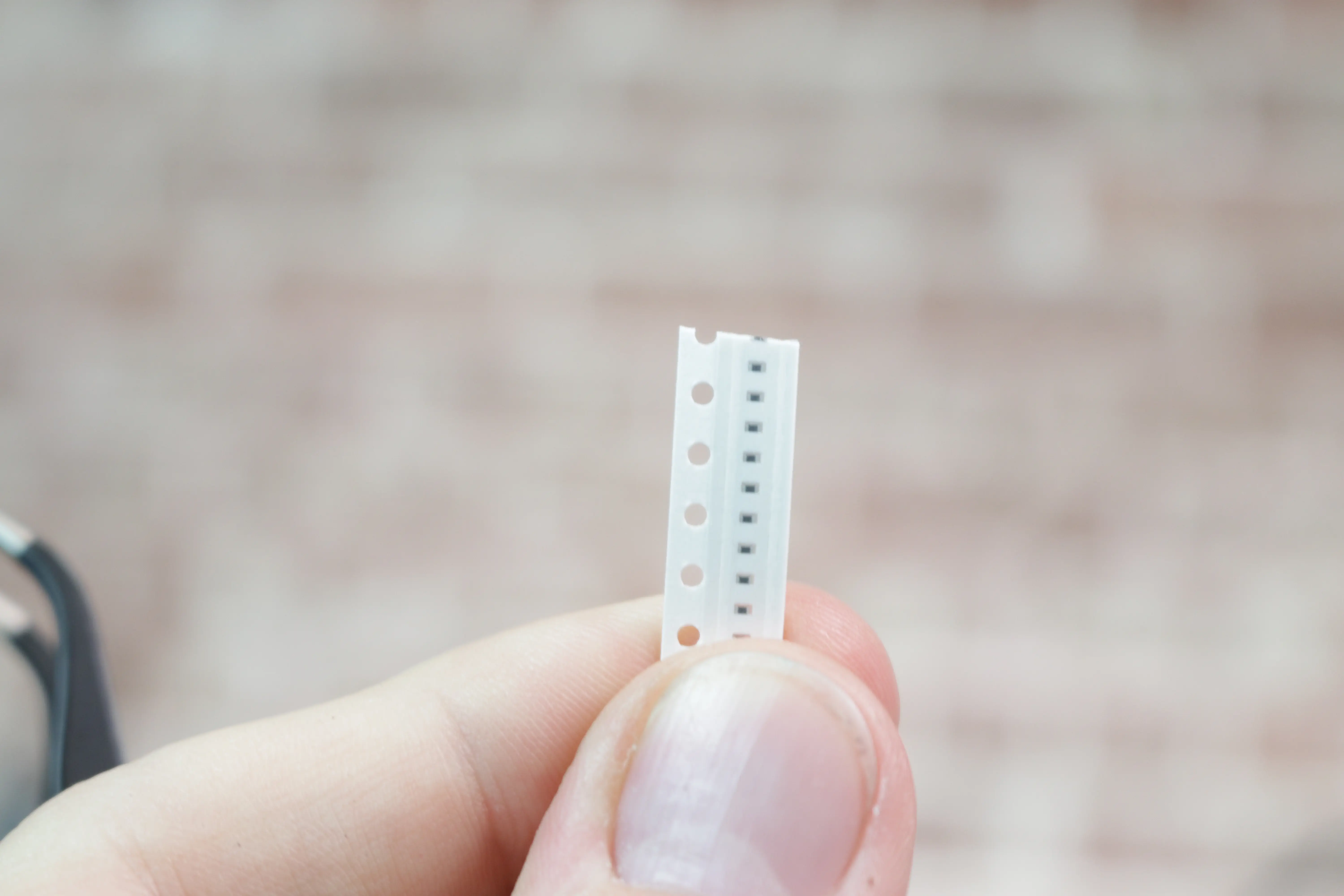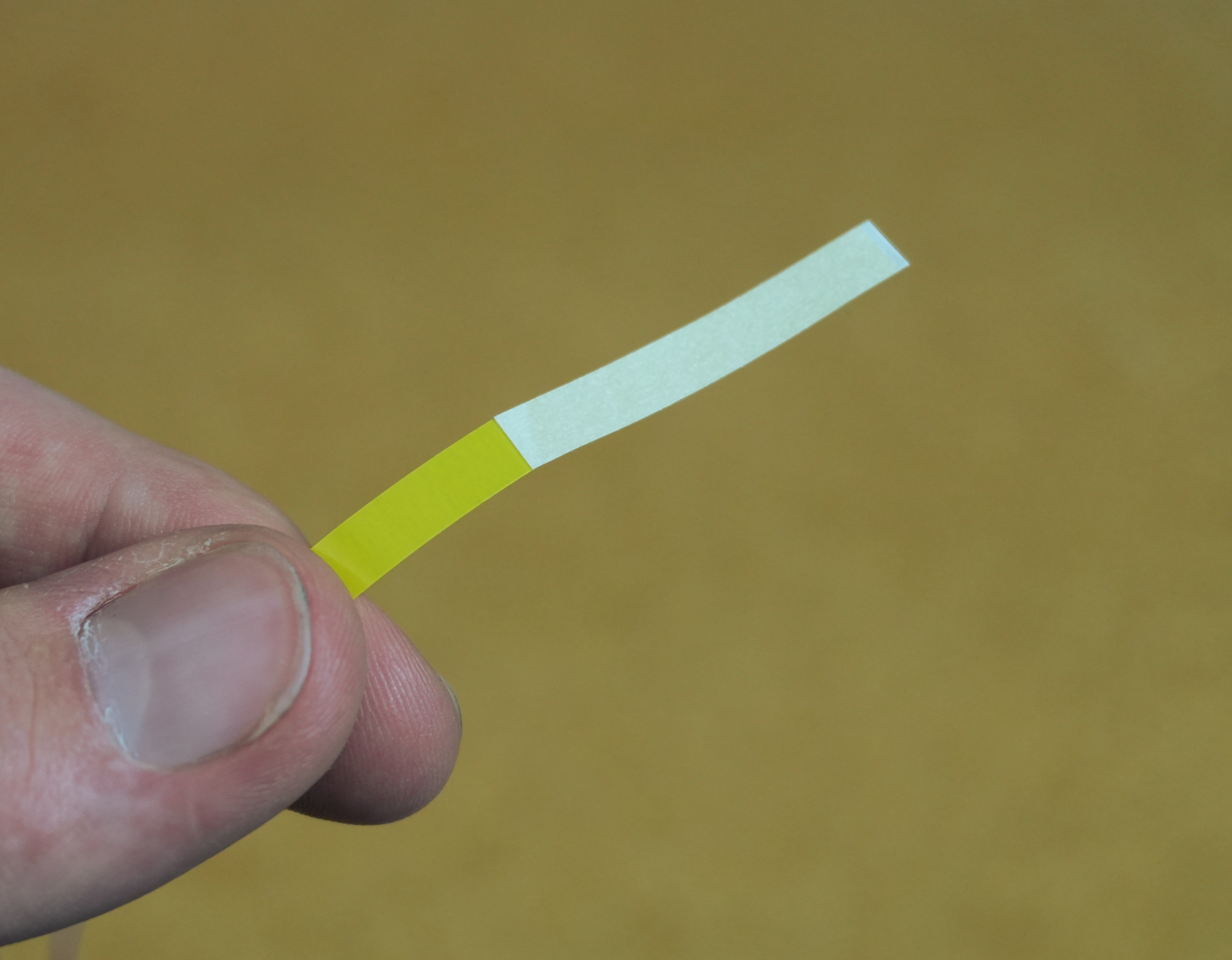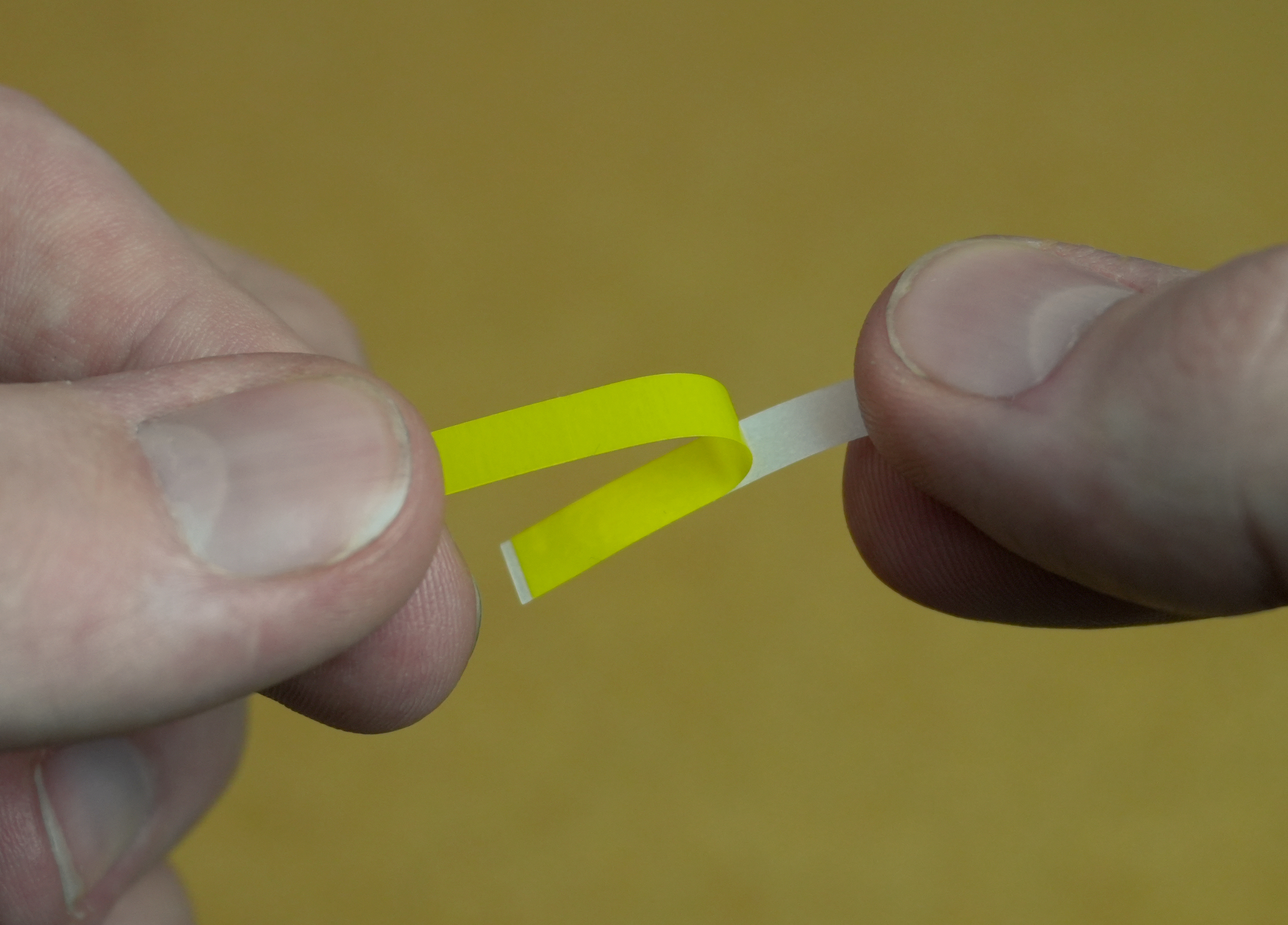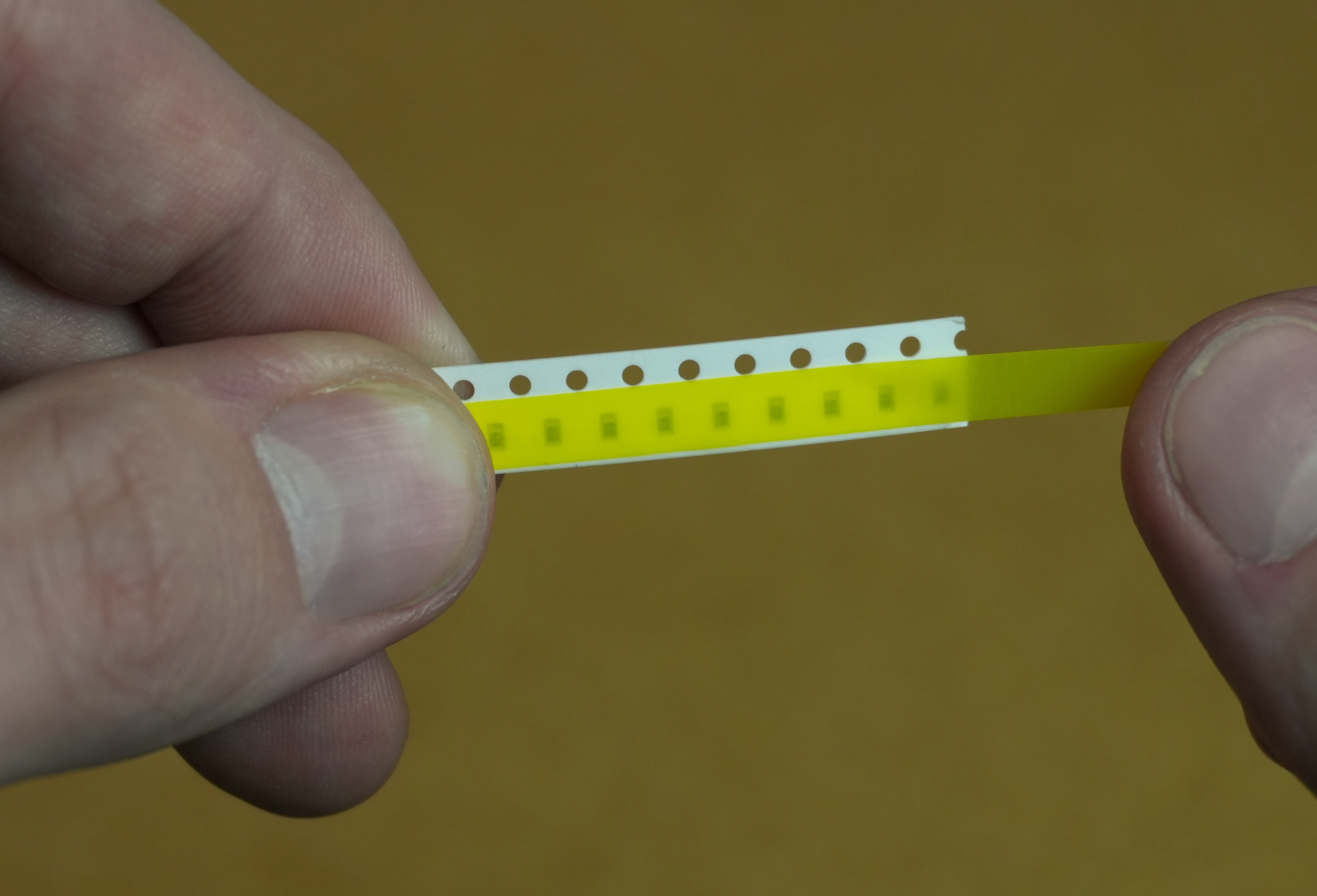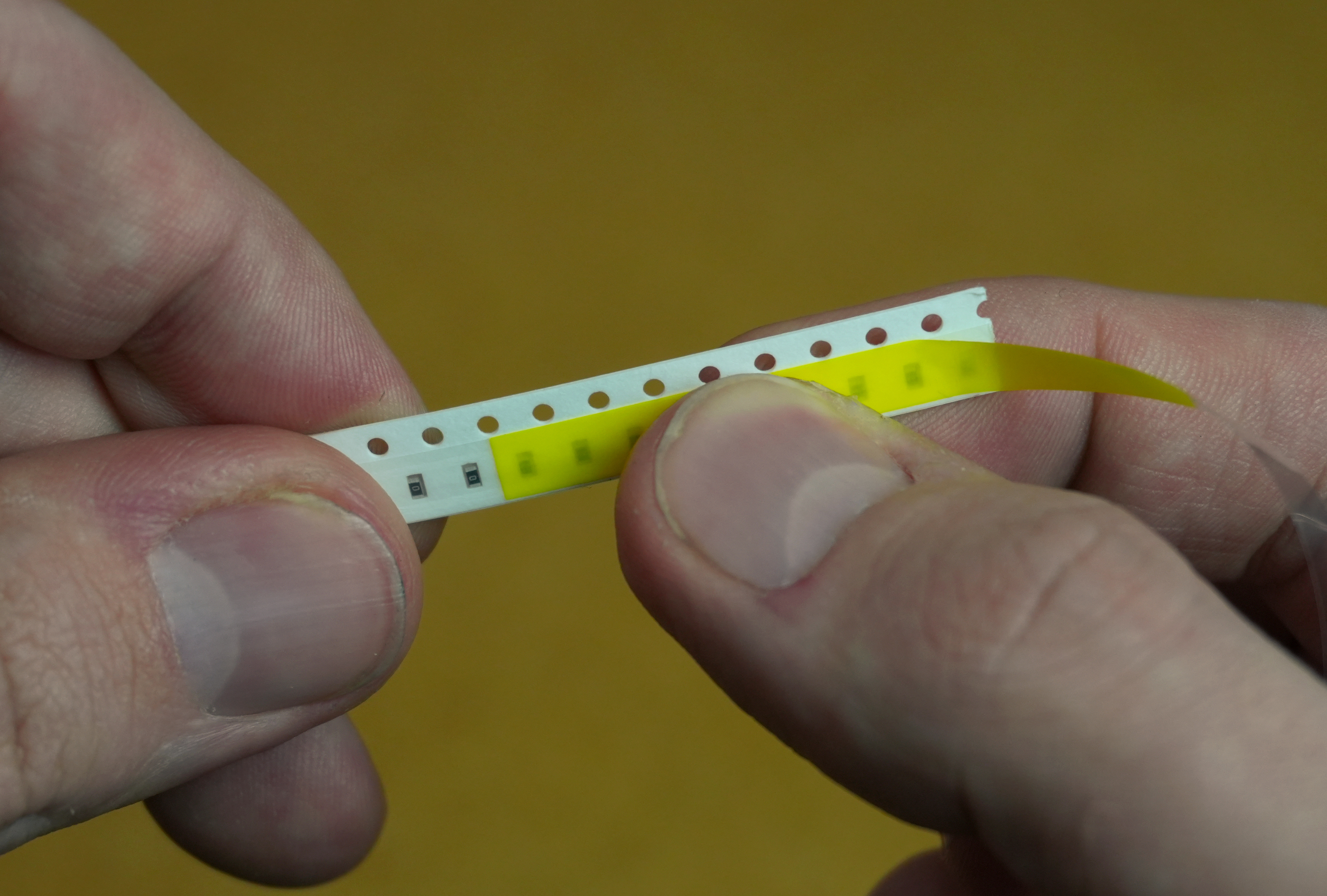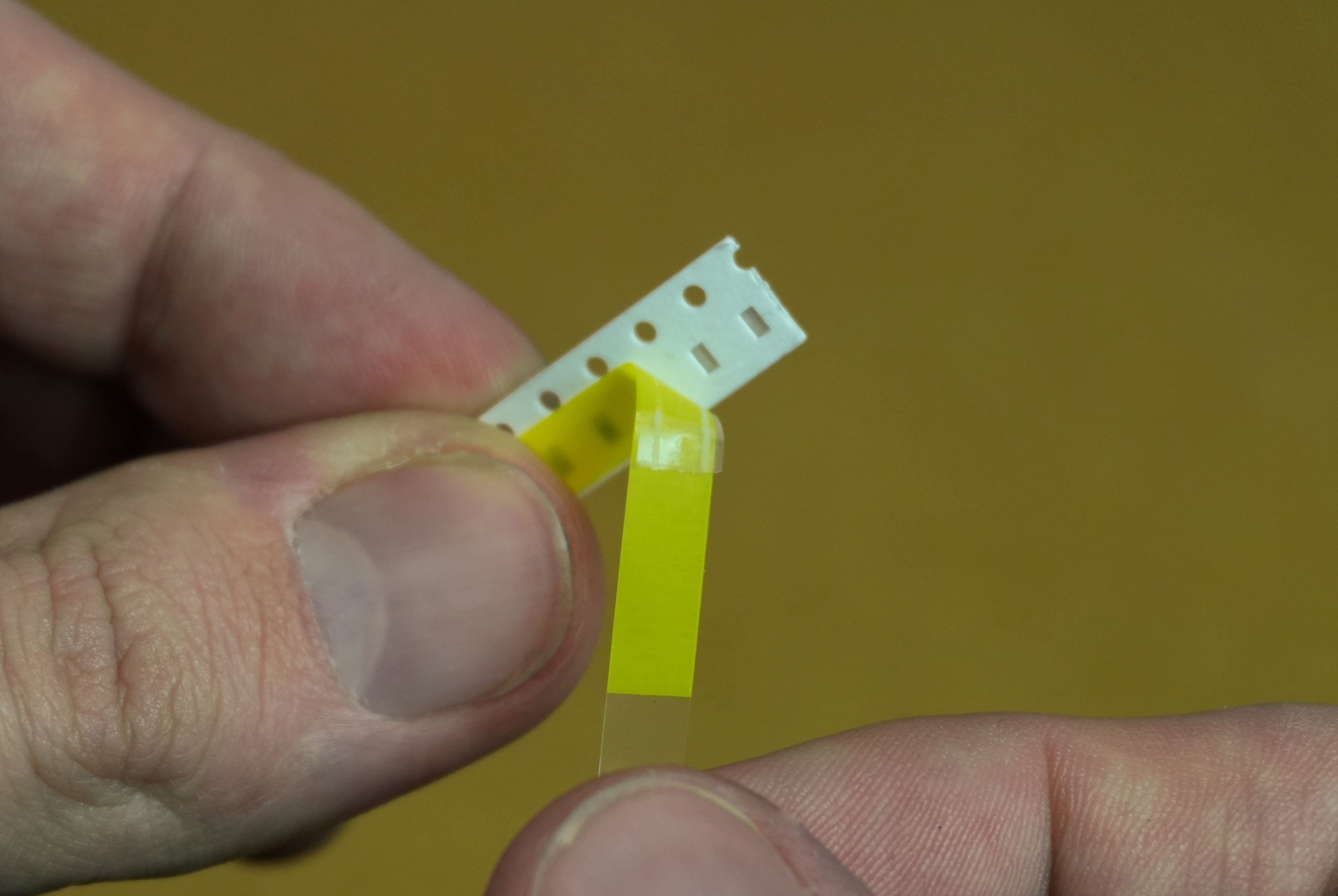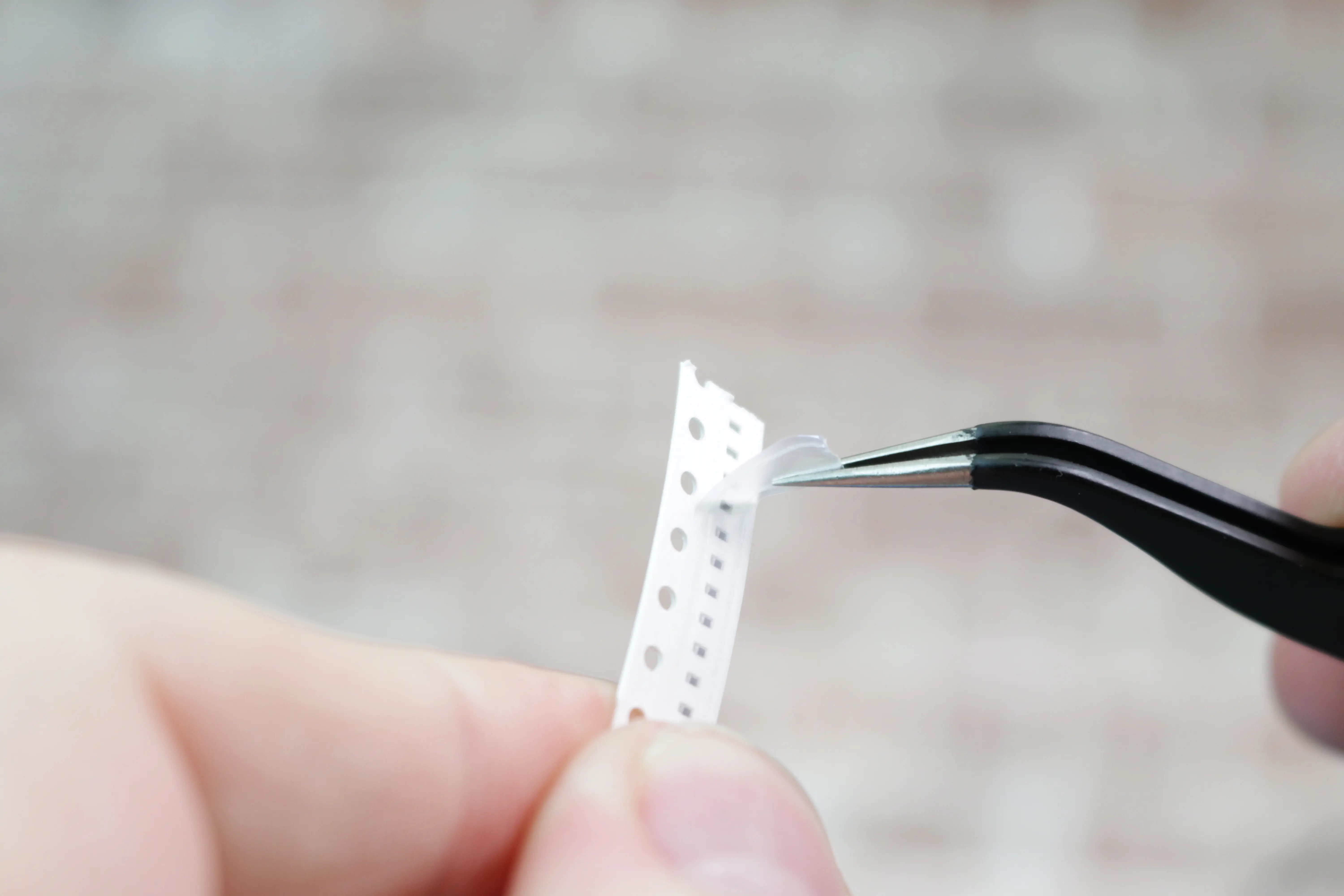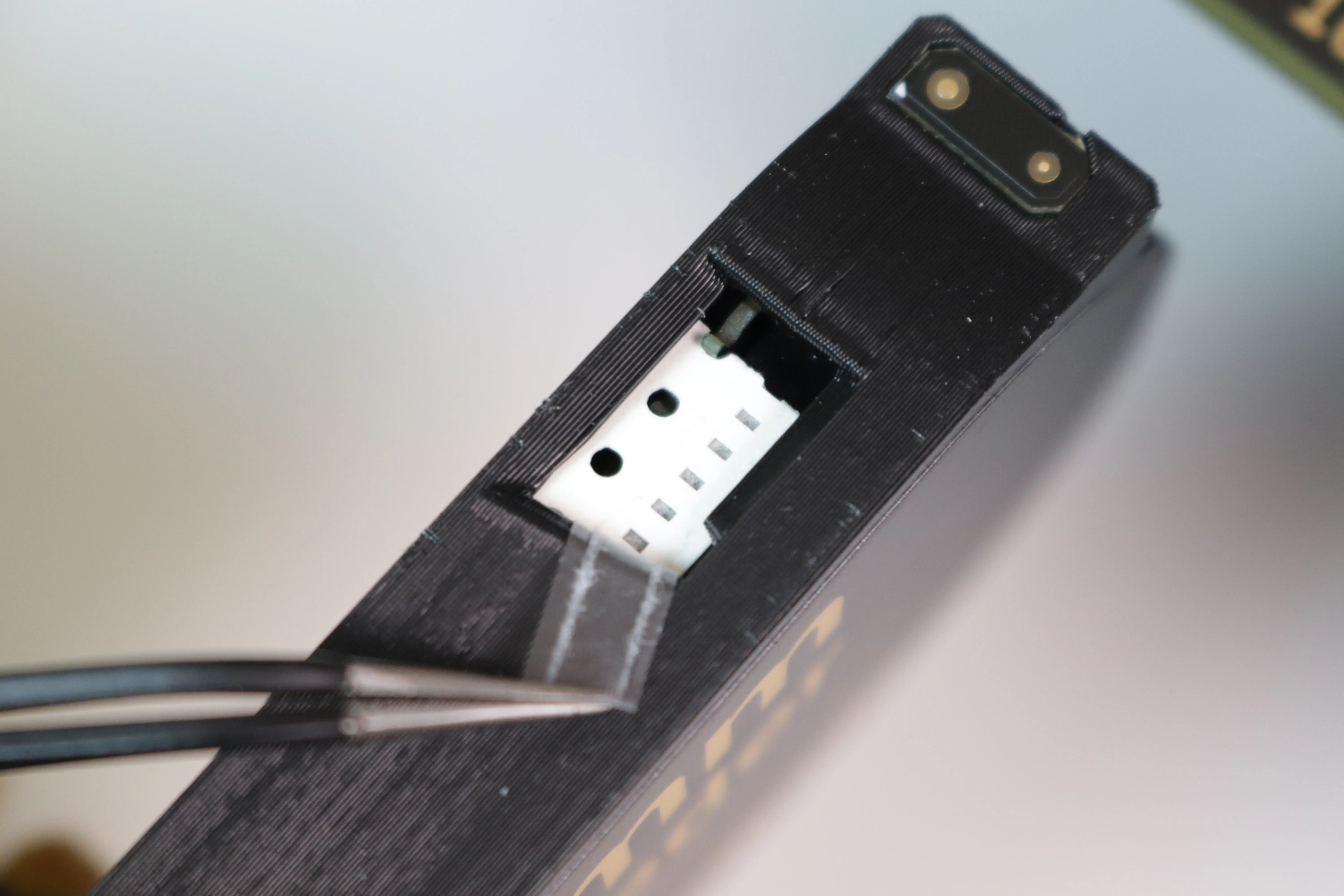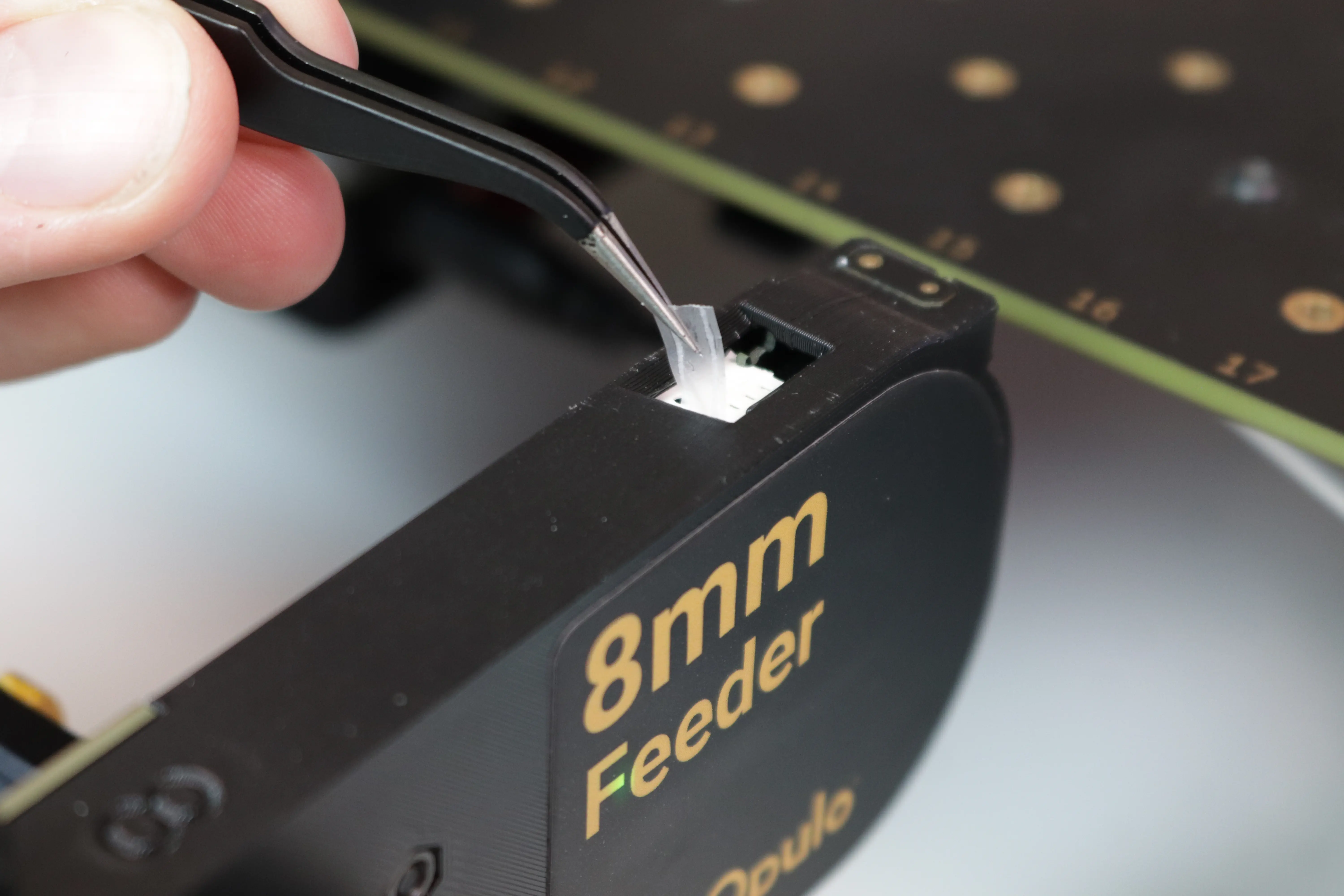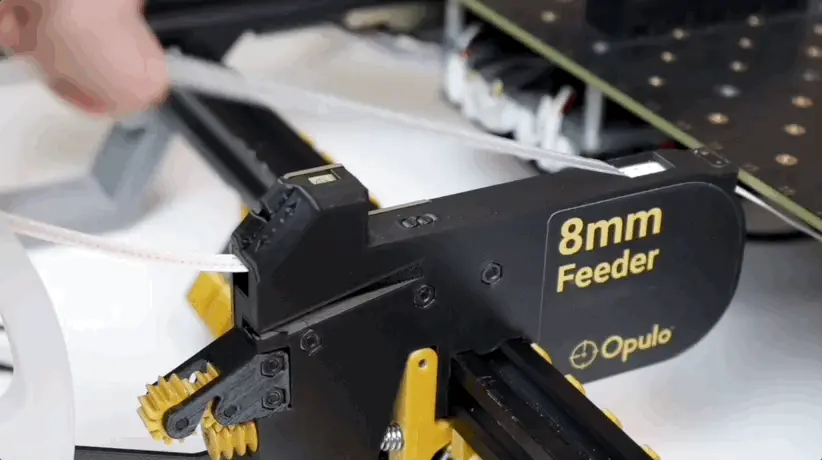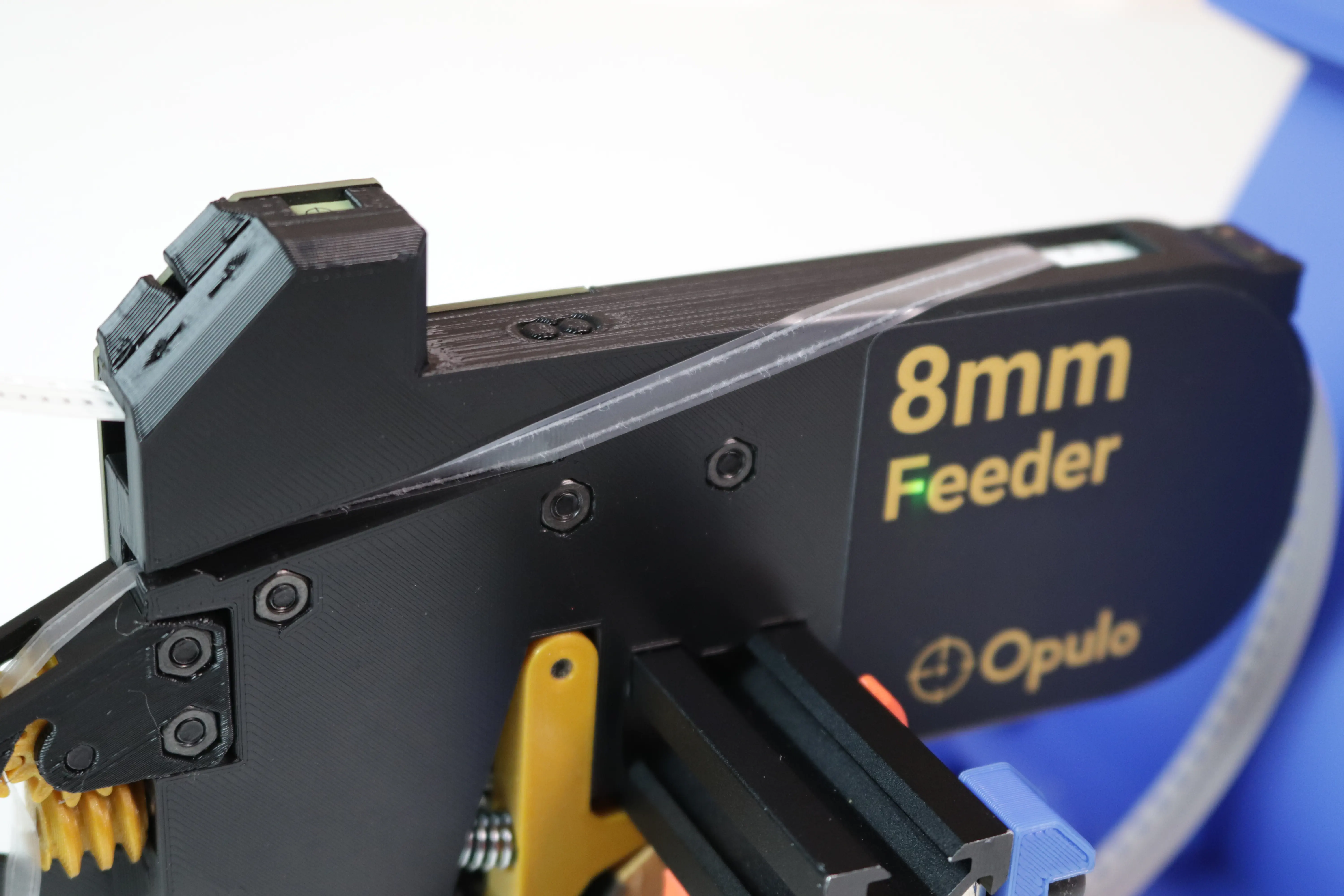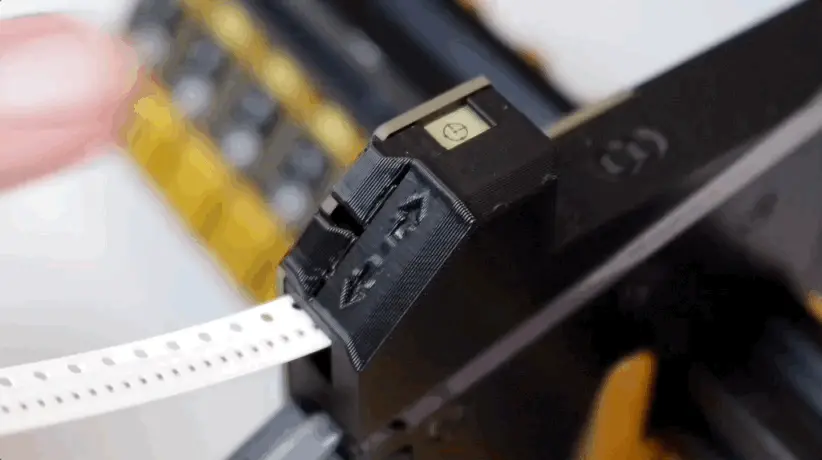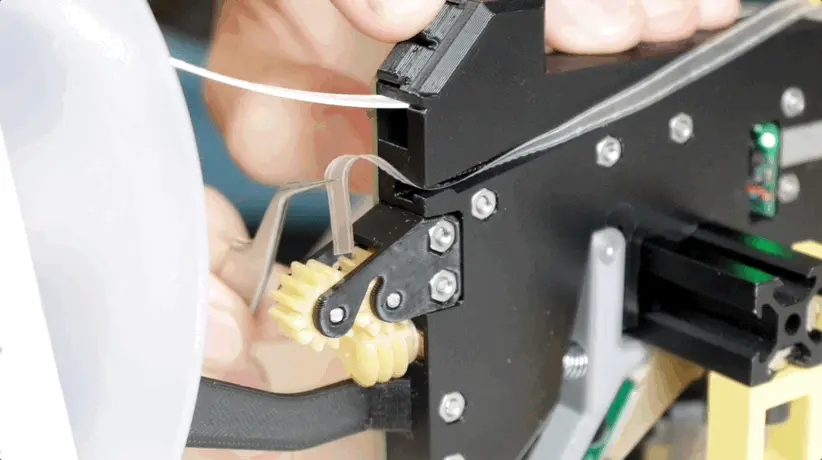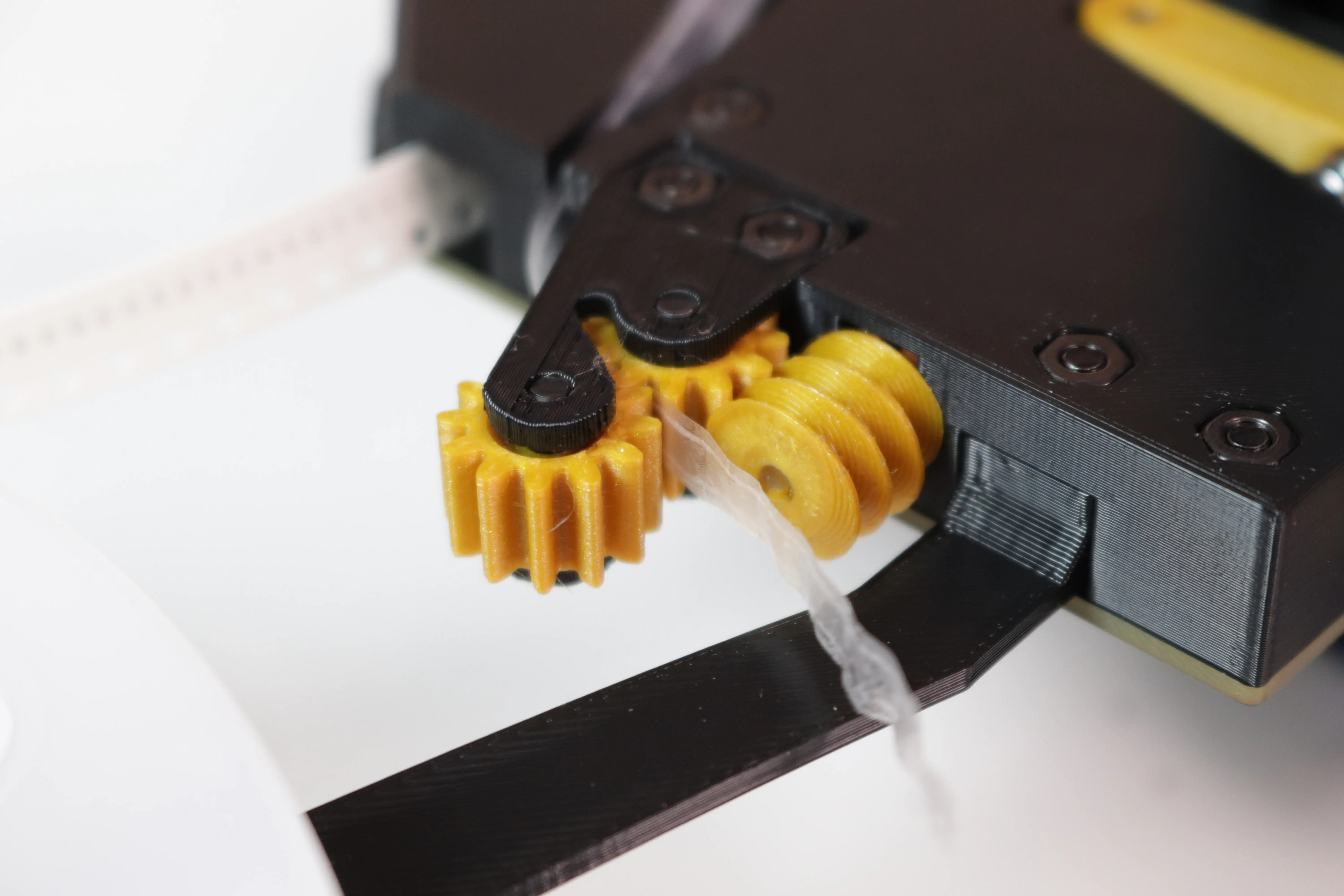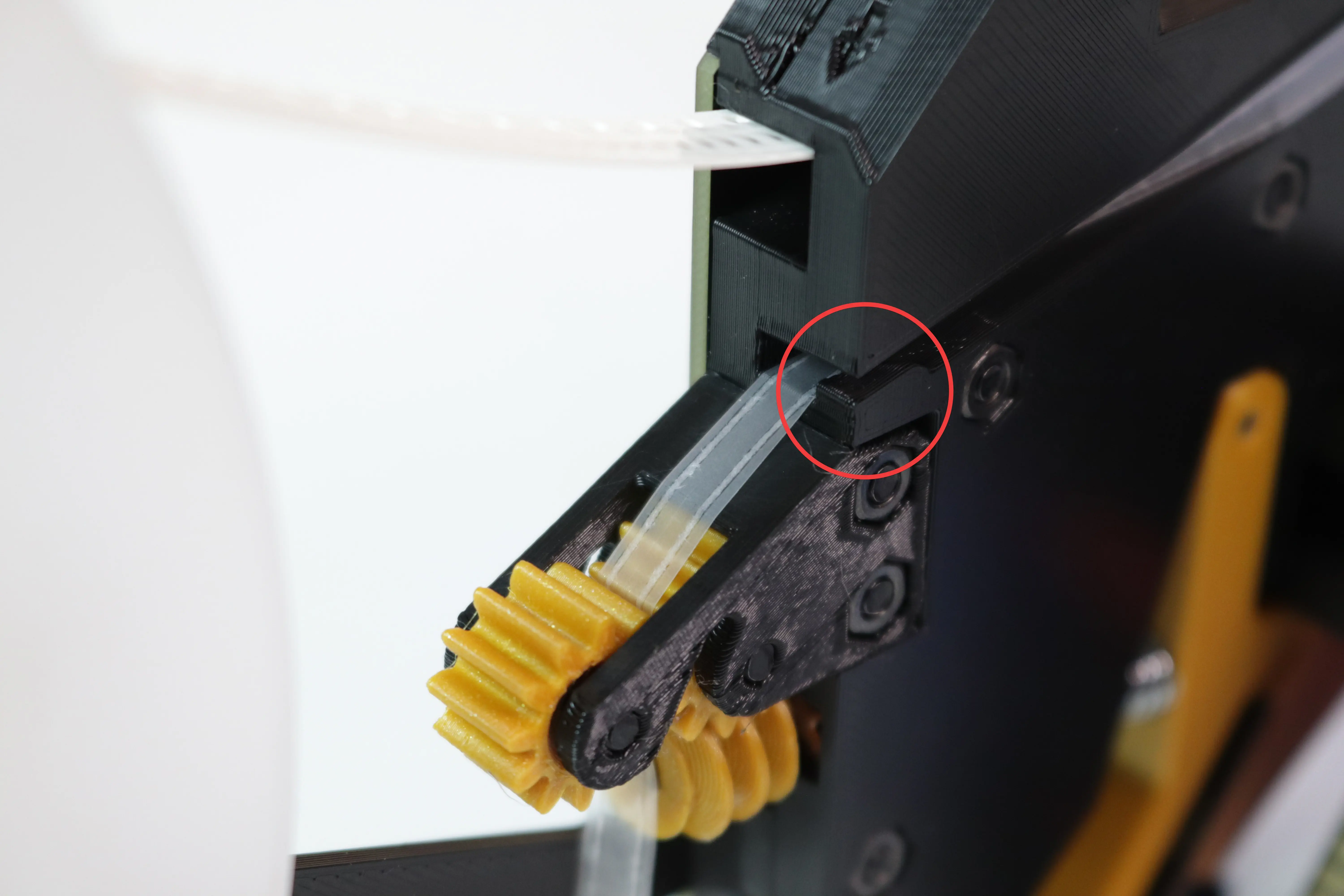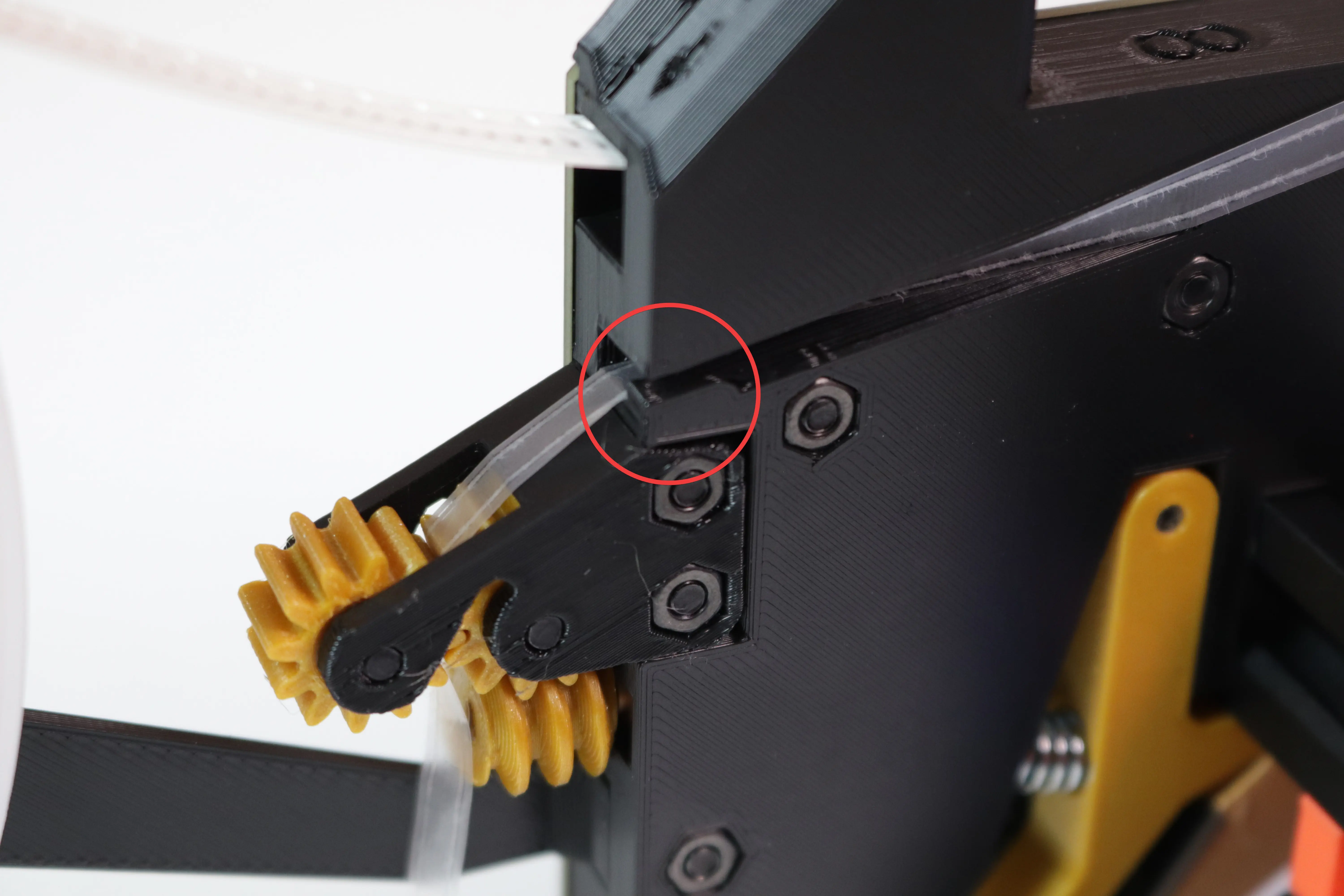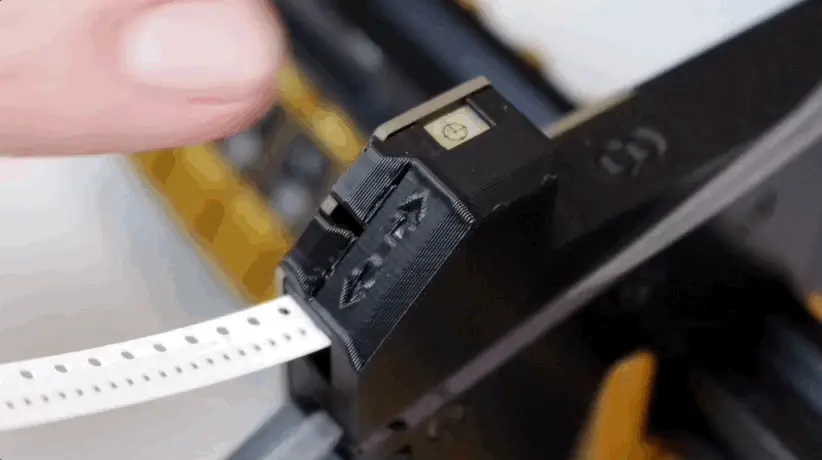Loading Tape
Note
See also the Feeder Buttons documentation for manually driving your feeders.
-
Cut the tape straight across one of the indexing holes, leaving a semicircle.
Using Film Extensions
Film extensions are strips of film with an adhesive end that allow you to load a feeder without wasting parts.
First, remove the paper covering the adhesive on the yellow end of the extension
Apply the adhesive end onto the film on the end of your tape. Make sure to press it down. Align the end of the adhesive with the end of the tape.
Peel back a little bit of the film to get it started.
Load the tape into the feeder, and guide the film out of the pick window.
Trim the extension beyond a few centimeters beyond the peel gears.
Continue to load the feeder starting from Step 7 below.
-
Peel back a few millimeters of film.
-
Feed the tape into the opening on the back of the feeder, film side up.
-
Align the semicircle in the tape to the first tooth on the drive wheel.
-
Guide the few millimeters of loose film out of the pick window.
-
Press and hold the forward button while pulling upwards on film.
-
Wrap the film around the feeder and guide it into the slot leading to the peel gears.
-
Press and hold both buttons until the status light turns yellow to switch into Peel mode.
Toggling Modes
Pressing and holding both buttons toggles between Drive and Peel modes. A blue status light indicates you've switched to Drive mode, and a yellow status light indicates you've switched to Peel mode.
-
Press and hold the forward button to spin the peel motor, and feed film in between the two straight gears. Stop when the film is taut.
-
Check to make sure that the film is caught behind the peg that prevents the film from leaving the slot.
-
Tap the forward button to feed a part and ensure that the tape is loaded correctly. You need to feed the feeder at least twice to ensure consistent feeding in the future.
Next Steps
Next, you'll set pick position.